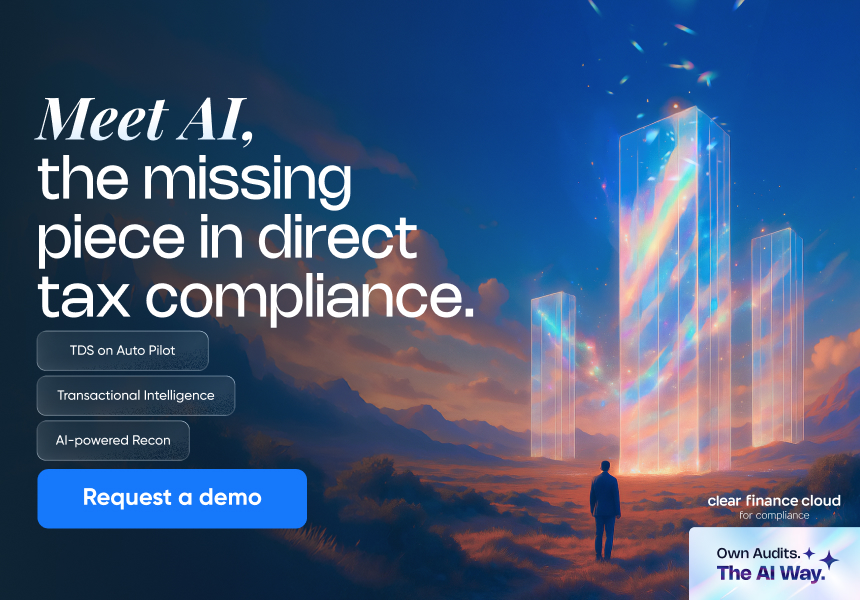TDS Challan Correction Procedure – Offline , Online in Traces
Updated on: Mar 13th, 2025
|
5 min read
Now that you have paid tax deducted to the account of the Central Government, what if there is any inadvertent mistake while making payment such as choosing the wrong assessment year, choosing the wrong major head code, entering the wrong amount, or wrong PAN / TAN etc and challan is already generated? Such errors lead to no tax credit situation for the deductee. The tax department does understand that such clerical errors are unavoidable and has provided a mechanism to correct such errors. Let us understand the procedure to correct errors in the TDS challan. Challan correction can be carried out either online or offline.
TDS Challan Correction Offline – Physical Challan
A new challan correction mechanism for the correction of physical challans has been prescribed for payments made on or after 1st September 2011. We have provided below a list of challan corrections that can be carried out and who is authorised for such corrections:
SI No. | Fields in which corrections are to be made | Authority to correct | The time limit for correction through the bank |
1 | PAN/TAN | Concerned assessing officer in case of online challans. Collecting bank* / assessing officer in case of physical challan | Within 7 days from the challan deposit date |
2 | Assessment Year | Within 7 days from the challan deposit date | |
3 | Major Head code | Within 3 months from the challan deposit date | |
4 | Minor Head code | Within 3 months from the challan deposit date | |
5 | Nature of payment | Within 3 months from the challan deposit date | |
6 | Total Amount | Within 7 days from the challan deposit date | |
7 | Name | Concerned assessing officer in case of both online and physical challans | NA |
*Challan correction by the bank is subject to the following conditions:
- Name correction cannot be carried out by the bank
- Any combination of correction of Minor Head and Assessment Year together is not allowed
- PAN/TAN correction will be allowed only when the name in the challan matches the name as per the new PAN/TAN
- The change of amount is permitted only when the amount so corrected is not different from the amount actually received by the bank and credited to the Government Account
- Correction is allowed only once for a single challan for a particular field. For example, where the first correction request is made only for the amount, a second correction request will be allowed for correction in other fields.
- There will be no partial acceptance of change correction request, i.e. either all the requested changes will be allowed, if they pass the validation, or no change will be allowed if any one of the changes fails the validation test
Procedure to Approach Bank for Challan Correction
- The taxpayer has to submit the request form for correction (in duplicate) to the concerned bank branch
- The taxpayer has to attach a copy of the original challan counterfoil
- In case of correction desired for challans in Form 280, 282, and 283, a copy of the PAN card is required to be attached.
- For non-individual taxpayers, the original authorization with the taxpayer's seal must be attached to the request form.
- A separate request form is to be submitted for each challan
Procedure to Approach Assessing Officer for Challan Correction
After the time limit to approach the bank for challan correction expires, a taxpayer can make a request for correction to the concerned assessing officer, who is authorized under the OLTAS application to make such correction in challan data in bonafide cases, to enable credit of the taxes paid, to the concerned taxpayer. Other steps are similar to approaching a bank as above.
Format of Application for Challan Correction

TDS Challan Correction Online
The online correction of the TDS challan has to be carried out on TRACES (TDS Reconciliation Analysis and Correction Enabling System). Registering on TRACES requires a Digital Signature to request online challan correction.
You will need the following prerequisites before proceeding with the Online Tax Accounting System or OLTAS correction process.
- A valid TAN, which is a 10-digit alphanumeric code the Income Tax Department issued to identify the deductors.
- Register yourself on the TRACES website. It is the official portal for TDS administration. For registration, create a user ID and password. Next, share your TAN, PAN, and other details.
- A TDS file is a compressed file that contains your TDS information for a specific quarter. You can access this file from the TRACES portal using your login details.
The steps for online correction on TRACES is as follows:
- Login to the TRACES website with user ID, password and TAN
- Under defaults, choose ‘Request for correction’
- Enter the relevant Financial Year, Quarter, Form Type, and Latest Accepted Token number. The correction category should be “Online” and click on ‘Submit’
- A request number will be generated
- Click on ‘Go To Track Correction Request’ under Defaults again enter the Request number or Request period and click on ‘View Request’ or you can also click on ‘View All Requests’
- When request status** becomes ‘Available’ click on Available / In progress status to proceed with the correction
- Provide information on valid KYC
- Select the type of correction category from the drop-down as ‘Challan Correction’
- Make the required corrections in the selected file
- Click on ‘Submit for Processing’ to submit your correction
- 15 digit token number will be generated and mailed to the registered e-mail ID
** The status of the correction request can be any of the following:
Requested | When the user submits a request for correction |
Initiated | The request is being processed by TDS CPC |
Available | The request for correction is accepted and the statement is made available for correction. The user can start correction on the statement. Clicking on the hyperlink will take the user to the validation screen. Once the user clicks on the request with ‘Available’ status, the status of request/statement will change to ‘In Progress’ |
Failed | Request cannot be made available due to a technical error. User can re-submit request for same details |
In Progress | User is working on a statement. Clicking on the hyperlink will take user to validation screen |
Submitted to Admin User: | Sub-user / Admin User has submitted correction statement to Admin User |
Submitted to ITD | Admin User has submitted a correction statement to ITD for processing |
Processed | The statement has been processed by TDS CPC (either for Form 26AS or for defaults) |
Rejected | The statement has been rejected by TDS CPC after processing. Rejection reasons will be displayed in the ‘Remarks’ column |
Points to Be Remembered
- A no-objection certificate (NOC) must be brought from the TAN holder in which the taxpayer has deposited the wrong tax.
- Minor Head: If a taxpayer is:
- A Company= 0020
- A Non-Company= 0021
- Major Head:
- 200= TDS/TCS Payable by Taxpayer
- 400=TDS/TCS Regular Assessment
- Minor Head is related to the taxpayer, whereas the major head is related to the type of payment.