Bhoomi Online - Karnataka State Land Records Online
An individual can easily check the land details online in Karnataka through the Bhoomi Portal. The Bhoomi portal offers various RTC, Mutation and land survey services online, facilitating quick land related services to its citizens. This article covers:
- All about Bhoomi portal and its services
- How to check and download RTC online in Karnataka?
- How to check and extract Mutation Register in Karnataka?
- How to apply for land conversion online in Karnataka?
- How to check disputed cases details online?
Bhoomi Portal
The Karnataka government launched the Bhoomi online portal in 2000. The Bhoomi online portal is the Land Records Management System (LRMS) of the state of Karnataka. This portal aims to prevent manipulation and fraud by digitising all land records in the state.
The Bhoomi online portal offers various services to the citizens such as viewing revenue maps, Record of Rights, Tenancy and Crops (RTC) and Mutation Register (MR), MR status, disputed cases details, etc. All the land records of Karnataka state are available online on the Bhoomi portal, making it quicker and easier to get land information.
Physical offices are also set up for Bhoomi in Gram Panchayats. A farmer or citizen can go to the Bhoomi office and apply for an RTC by providing the necessary documents. They can also check the MR status and land dispute applications in these offices.
Services on Bhoomi Portal
The Bhoomi portal provides the following services:
| Category | Services |
| RTC services |
|
| Land conversion services |
|
| Report services |
|
| Survey [SSLR] services |
|
| Other services |
|
Benefits of Bhoomi Portal
- Convenient for farmers to avail land-related records and documents over the years.
- Farmers can obtain copies of land records to apply for loans or any other purposes.
- The certified copy of the RTC can be obtained quickly, which will help farmers to insure crops and claim insurance.
- Apply for mutation requests for inheritance or sale of land.
- View the status of the application for mutation requests.
- View the status of the disputes relating to the land.
What is Records of Rights, Tenancy & Crops (RTC)?
The RTC, also known as Pahani, is a land record in Karnataka issued to the existing landowners. It is issued in terms of hectares/acres and signed by the Tahsildar or Deputy Tahsildar. The RTC includes the owner details and land details such as:
- Name of the landowner and cultivator.
- Identification of soil type.
- Type of land.
- Crops grown on the land.
- Area of the land.
- Commercial, agricultural and non-agricultural residential flood areas.
- Nature of possession.
- Water rate, i.e. how much water is to be utilised to keep the land.
- Tenancy.
- Liabilities on the land, such as bank loans, etc.
What is the Mutation of Property?
Mutation of a property is the process involved in changing the title ownership of the property from one person to another. The process of transfer in ownership is known as mutation. Usually, the mutation will be done in the following circumstances:
- Property or land being sold.
- Property or land being divided within the family.
- Property or land being acquired by the government.
- Death of the property or landowner.
- Property or land being converted from agricultural to other purposes.
View RTC on Bhoomi Portal
An individual can view the RTC of land on the Bhoomi portal in three ways – by entering the survey number of the land, by entering the owner details and entering the registration number/date of the land.
View RTC of land by entering the survey number
Step 1: Visit the official Bhoomi portal.
Step 2: Click on the ‘View RTC and MR’ option under the ‘RTC Services’ heading.

Step 3: A new page will open. Select the ‘Current Year’ or ‘Old Year’ on the page.

Step 4: Fill in the details such as the district name, taluk, hobli, village and survey number and click on the ‘Go’ button. Enter the Surmoc, Hissa no, select the RTC validity period and year and click on the ‘Fetch details’ button.

Step 5: The ‘Owner Details’ will appear below. Click on the ‘View’ button under the ‘Details’ tab to view the detailed RTC.

Step 6: The entire RTC for the land will appear as shown below. All the pages of RTC can be viewed by clicking on the ‘Next’, ‘Previous’ and ‘Last’ option on top of the screen.


View RTC of land by entering the owner name
Step 1: Visit the official Bhoomi portal.
Step 2: Click on the ‘View RTC Information’ option under the ‘RTC Services’ heading.

Step 3: Select the ‘Search land records by Owner Wise’ option. Select the district, taluk, hobli and village and click on the ‘View Your Details’ button.

Step 4: The entire list of owners of the lands in that respective village will appear below, along with the survey numbers. Click on the ‘View’ button for the survey number for which you want to view the RTC.

Step 5: The RTC with land details, owner details and cultivator details will appear.
View RTC of land by entering the registration number/date
Step 1: Visit the official Bhoomi portal.
Step 2: Click on the ‘View RTC Information’ option under the ‘RTC Services’ heading.

Step 3: Select the ‘Search land records by Registration Number/Date’ option. Select the district, taluk, registration date, enter the registration number and click on the ‘View Your Details’ button.
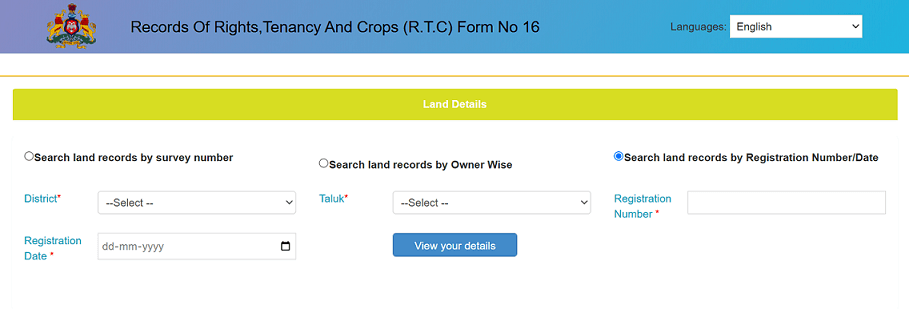
Step 4: The RTC details will appear.
Registration on Bhoomi Portal for Downloading RTC
An individual can download the certified copies of the RTC by logging into the Bhoomi ‘i-Wallet Services’ portal. The farmer or a citizen must first create an account/register on the Bhoomi ‘i-Wallet Services’ portal to log in using the user ID and password. The steps to create an account/register on the Bhoomi ‘i-Wallet Services’ portal is as follows:
Step 1: Go to the Bhoomi ‘i-Wallet Services’ portal.
Step 2: Click the ‘Create Account’ button under the ‘Login’ tab.

Step 3: Enter all the details required, generate OTP by clicking on the ‘Click Here: Send OTP’ button, enter the OTP and click on the ‘Sign Up/Submit’ button to register.

Download RTC on Bhoomi Portal
Step 1: Visit the official Bhoomi portal.
Step 2: Click on the ‘I-RTC Wallet’ option under the ‘RTC Services’ heading. The ‘i-Wallet Services’ home page will open.
Step 3: Enter the User ID, password and the captcha code and click on the ‘Login’ button.
Step 4: Click on the ‘Pahani Online (Online RTC) Anytime-Anywhere’ option.
Step 5: Fill in the details, including district, taluk, hobli, village, survey number, and click on the ‘Go’ button.
Step 6: Enter the Surnoc, Hissa number, RTC validity period and click on the ‘Fetch details’ button.
Step 7: The owner details and RTC details will appear. Click on the ‘View RTC’ button, check the details and click on the ‘Pay and Print i-RTC’ button.
Step 8: The amount to be paid will be deducted from the i-Wallet, and the original certified i-RTC copy can be printed.
Check Mutation Register (MR) Status on Bhoomi Portal
An individual can check the MR status for a particular land or the entire village lands. The steps to check MR status for a particular land is as follows:
Step 1: Visit the official Bhoomi portal.
Step 2: Click on the ‘View RTC and MR’ option under the ‘RTC Services’ heading.
Step 3: Select the ‘Mutation Status’ option to check the mutation status of property/land.

Step 4: Select the details such as the district name, taluk, hobli, village, enter survey number, select the Surmoc, Hissa number and click on the ‘Fetch Details’ button.

Step 5: The mutation status details will appear.
The steps to check the MR status of the entire village lands is as follows:
Step 1: Visit the official Bhoomi portal.
Step 2: Under the ‘Report Services’ heading, click on the ‘Village Wise Pendency’ option.
Step 3: Enter the district, taluk, hobli, village and click on the ‘Get Report’ button.

Step 4: The entire list of pending mutations for that respective village lands will appear with the details such as the application number, MR number, number of transactions, order/registration number and date, survey number and mutation status.

View/Extract Mutation Register (MR) on Bhoomi Portal
Step 1: Visit the official Bhoomi portal.
Step 2: Click on the ‘View RTC and MR’ option under the ‘RTC Services’ heading.
Step 3: Select the ‘MR’ option to view the mutation register of the land.

Step 4: Select the details such as the district name, taluk, hobli, village, enter the survey number and click on the ‘Fetch Details’ button.

Step 5: Click on the ‘Select’ button under the ‘Mutation Details’ tab.

Step 6: Details will appear under the ‘Selected Items’ tab. Click on the ‘Preview’ button under the ‘Selected Items’ tab to view the detailed mutation register.

Step 7: The entire mutation register will appear as shown below.

View Revenue Maps on Bhoomi Portal
Step 1: Visit the official Bhoomi portal.
Step 2: Click on the ‘Revenue Maps’ option under the ‘Survey [SSLR] Services’ heading.
Step 3: Select district, taluk, hobli and map types and enter village name and click on the ‘Search’ button. You can also search from the list displayed on the screen.

Step 4: Click on the ‘PDF File’ option of the village for which you want to view the map.
Step 5: The village map will appear on your screen, as shown below. You can print or download the map.

View Karnataka Land Record Online
Step 1: Visit the official Bhoomi portal.
Step.2: Click on the ‘Viewing of Survey Documents’ option under the ‘Survey [SSLR] Services’ heading.
Step 3: The ‘Karnataka Land Records Image Retrieval System’ page will open.

Step 5: Sign in by entering your mobile number, captcha and click on ‘Generate OTP’.
Step 6: The OTP is sent to your mobile phone. Enter OTP and click on the ‘Log-in’ button.
Step 7: Select district, taluk, hobli, village, enter survey number and click on the ‘Search’ button.

Step 8: All the land records, such as tippan, pakka book, etc, will appear on the screen below, along with the details of the book ID, document name, source and number of pages.

Step 9: Click on the ‘View Document’ column of the document you want to view. The document will appear on the screen, as shown below. You can print or download the document for your reference.

Apply for Land Conversion on Bhoomi Online
Step 1: Visit the official Bhoomi portal.
Step 2: Click on the ‘Apply Online for Land Conversion’ option under the ‘Land Conversion Services’ heading.
Step 3: The ‘Citizen Login for Revenue Services’ page will open.
Step 4: Login by entering your user ID, password, captcha and click on the ‘Login’ button. If you do not have a user ID and password, click on the ‘Create Account’ under the ‘Login’ tab, enter the details and click on the ‘Submit’ button to register your user ID and password for logging into the page.
Step 5: Select one option from the following three options to choose the conversion type on the page:
- Select the ‘Affidavit Based Conversion’ option to apply for conversion with a notarised affidavit for land located outside the master plan area.
- Select the ‘Master Plan-Based Deemed Land Conversion’ option to apply land conversion for land purchase in the master plan published by the local planning authority.
- Select the ‘Section 109 Permission’ option to apply for permission to purchase agricultural land under Section 109 of the Karnataka Land Revenue Act.
Step 6: Apply for conversion and pay the conversion fee online. The respective authority will process the conversion application.
Applicants can view the conversion application status by clicking on the ‘Conversion Request Status’ option under the ‘Services’ tab of the Bhoomi portal and entering the ‘Affidavit Number’ or ‘User ID’.
Applicants can download the conversion order by clicking on the ‘Download Final Conversion Order’ option under the ‘Services’ tab of the Bhoomi portal and entering the ‘Request ID’ or ‘Survey Number’.
View Disputed Case Details on Bhoomi Portal
Step 1: Visit the official Bhoomi portal.
Step 2: Click on the ‘Dispute Cases’ option under the ‘Report Services’ heading.
Step 3: Choose the district, taluk and click on the ‘Get Report’ button to view the land dispute case report.
Step 4: The list of the disputed case report for the whole taluk will appear along with the details such as district, taluk, hobli, village name, type of mutation, MR number, document number, transaction year, objector name, objection date, details of objection and survey number.
Fees Payable for Documents on Bhoomi Portal
The portal provides access to land-related documents such as mutation status, mutation extract, RTC, and Tippan at Kiosk Centres available across the state. An individual can visit the Land Records (LR) Kiosk centre and submit an application with the nominal user fees to receive the land-related documents. The user fees payable for the documents is as follows:
- Fees for obtaining Tippan – Rs.15
- Fees for obtaining Mutation Status – Rs.15
- Fees for obtaining Mutation Extract – Rs.15
- Fees for obtaining Record of Rights, Tenancy and Crops (RTC) – Rs.10
Bhoomi Portal Contact Details
Here are the contact details of Bhoomi Monitoring Cell:
Helpline Number: 080-22113255, 8277864065, 8277864067, 8277864068
Email: bhoomi@karnataka.gov.in
Address: Bhoomi Monitoring Cell, SSLR Building, K.R. Circle, Bangalore - 560001
The Bhoomi portal is a significant e-governance initiative by the Government of Karnataka that digitises land records and offers quick access to land related information for citizens. Citizens can view and download RTC, view and extract Mutation Register and check land ownership details online through Bhoomi portal without having to visit the government offices, thus, saving time and ensuing convenience to citizens.
