How to e- verify your return using Demat Account
Updated on: Jun 4th, 2025
|
2 min read
After filing your income tax return, it is crucial to verify it. This step allows the Income Tax Department to complete the processing of filing your return. You have two options for verification: electronically or by sending the signed ITR-V form to the Centralized Processing Center (CPC) in Bangalore.
The CBDT has reduced the time limit of ITR verification to 30 days (from 120 days) from the date of return submission. The new rule is applicable for the returns filed online on or after 1st August 2022. For the income tax returns filed up to 31st July 2022, the time limit for ITR verification remains 120 days.
Different Ways to E-Verify The Return
The following are the ways for e-verifying the return online:
- Aadhaar OTP
- Net-banking
- Bank Account
- Digital Signature Certificate
- Demat Account
E-verification of the return is done by generating an Electronic Verification Code(EVC). The EVC is a 10 digit alphanumeric code which is sent to a registered mobile number to verify the identity of the taxpayer. You cannot use DSC to e-verify if you choose e-verify later while filing the return. You can use DSC as an e-verification option if you choose to e-verify your ITR immediately after filing the return.
Steps to e-verify the income tax return using Demat Account
Step 1:
Visit the e-filing website and log in to your account. If you do not have an account, register yourself first.
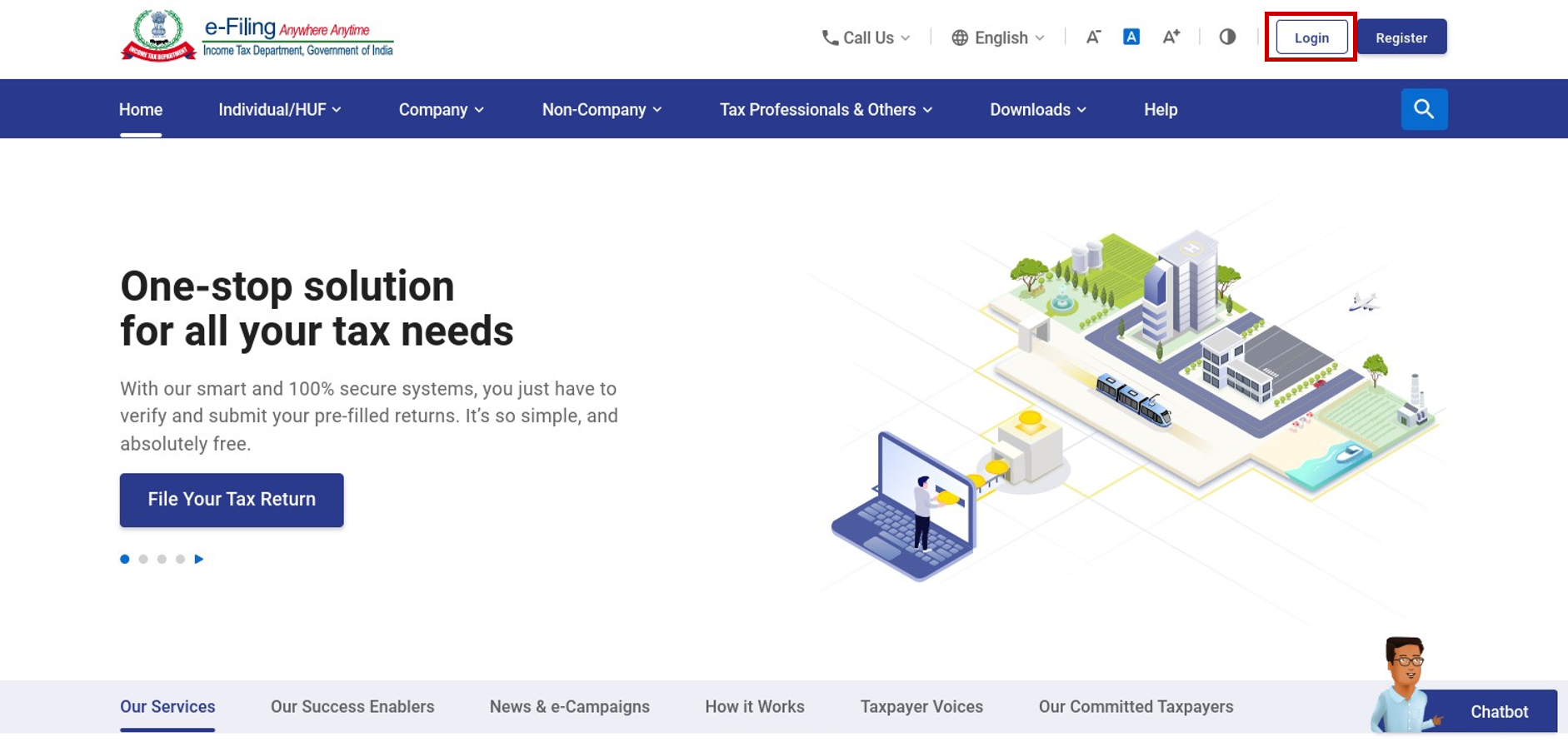
Step 2:
After logging in, select e-file>Income Tax return> E-verify return
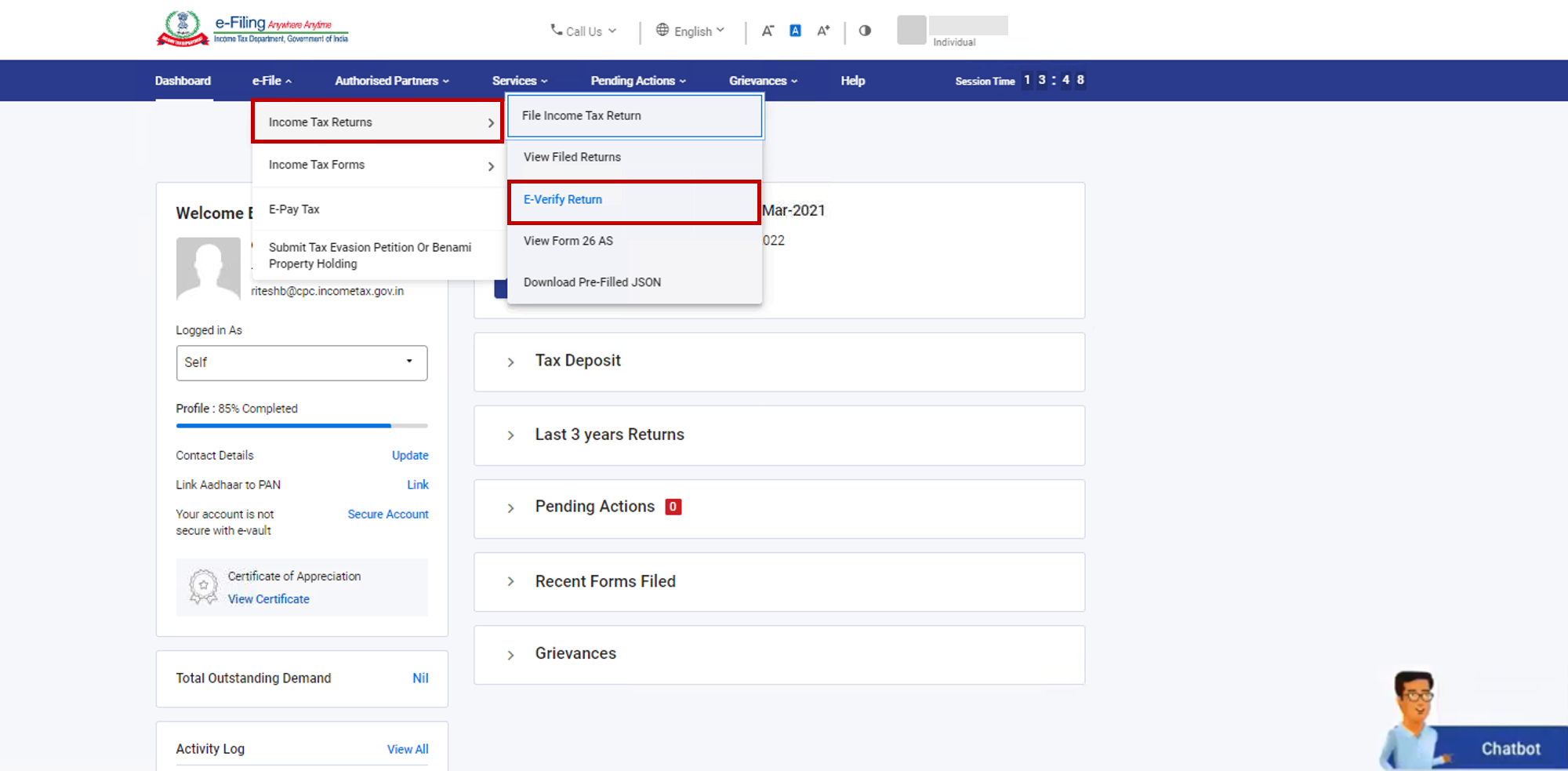
Step 3 :
The following screen will appear. Select the return you want to e-verify. You can also enter the acknowledgement number to select the return.

Step 4:
Next step would be to ‘select the method of verifying the return’. Next, you will have to select one of the options from the list. Select the option ‘ Through Demat Account’.

Step 5:
Once you select the option and proceed, EVC will be generated and will be sent to your mobile number and email ID registered with your pre-validated and EVC-enabled Demat account. (make sure you have pre-validated and EVC-enabled Demat account).
Step 6:
Enter the EVC received on your mobile number and email ID registered with your Demat account in the Enter EVC textbox and click e-Verify.

Step 7:
A success message page is displayed along with a Transaction ID and EVC. Please keep a note of the Transaction ID and EVC for future reference. You will also receive a confirmation message on your email ID and mobile number registered on the e-filing portal.