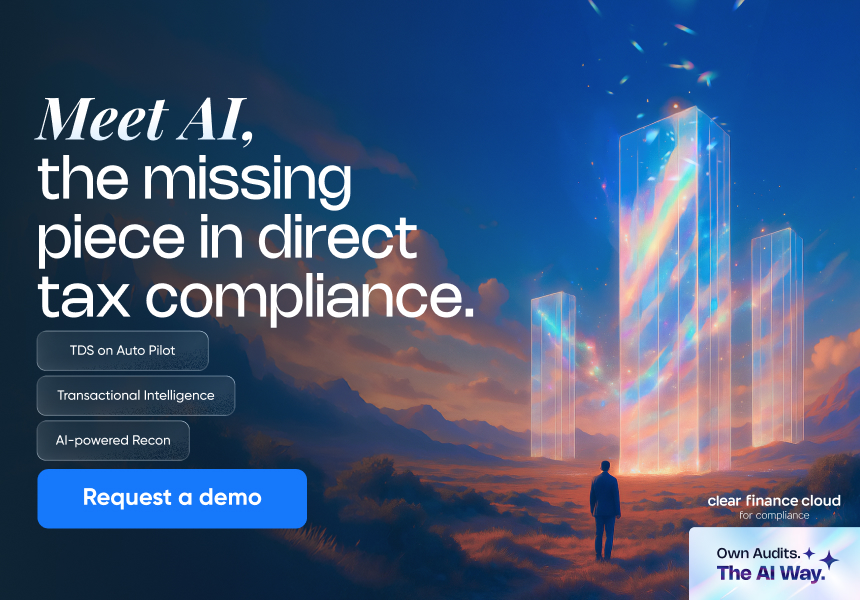How to Generate Form-16A for Payments Other Than Salary
Updated on: Aug 5th, 2025
|
4 min read
Form 16A is a TDS certificate issued by a deductor as an acknowledgement of deducting TDS from income other than salary and depositing it with the government. One should not confuse Form 16A with Form 16. Form 16 is also a TDS certificate, but it is issued by an employer for deducting TDS on salary income. Let's understand Form 16A and how it is different from Form 16.
What Is Form 16A
Form 16A comes under section 203 of the Income Tax Act, 1961. It is a TDS certificate issued by the deductor for deducting TDS on income other than salary. The deductor deposit the TDS amount with the government. He is also liable to file TDS return, Form 26Q quartery by the last day of the month next to the quarter ending month.
Such income includes interest from fixed deposits, rental income, and brokerage commission. Different TDS certificates are applicable for different types of income. An assessee's tax credit information linked to PAN is reflected in Form 26AS.
For example, you earned an income from a lottery of Rs. 30,000. Under section 194B, TDS at the rate of 30% will be deducted for such income above Rs.10,000. So, you will receive a net income of Rs. (30,000 - 30% of 30,000) = Rs. 21000. The deducted TDS of Rs. 9000 will reflect in Form 16A.
Difference between Form 16 and Form 16A
Factors |
Form 16
| Form 16A |
Issued for
| Individuals with income from a salary
| Professionals and self employed (other than salary)
|
Issuer
| Employer
| Banks, financial institutions, companies, professionals, tenants
|
Applicable for
| Salary income
| Non-salary income like rent, interest, brokerage, commission
|
Frequency
| Annually
| Quarterly
|
Law
| Section 203 of Income Tax Act, 1961
| Section 203 of Income Tax Act, 1961
|
Payments for Which 16A Is Issued
Form 16A can be issued for all the payments that attract TDS except for the following payments:
- Salary under section 192
- Sale of Immovable Property under section 194-IA
- Rental Income from property under section 194-IB
Contents of Form 16A
Form 16A includes details like:
- Deductor's name, PAN and TAN
- Deductee’s name and PAN
- Payment details
- TDS challan number
- Date of deposit
- TDS amount deposited
Step-by-Step Procedure to Download Form-16A
Form-16A can be downloaded from TRACES and is considered a valid TDS certificate, as per CBDT rule Form 16A is generated only for a valid PAN. Form 16A will not be generated if the PAN is invalid or not reported in the TDS statement.
Form-16A can download by following the steps:
Step 1: Login to TRACES
To log in on TRACES, enter your User ID, Password, TAN or PAN and the captcha code.

Step 2: Select Form 16A
Under the ‘Downloads’ tab, select ‘Form 16A’ from the dropdown menu

Step 3: Select Financial Year and PAN
Select the Financial Year, Quarter for which you want to download the TDS certificate, Form type and PAN. Once done, click on ‘Go’. The deductor can generate Form 16A through two options: “Search PAN ” or “Bulk PAN” downloads option.

Step 4: Details of authorised person
All the details related to the authorised person will be auto-populated on the screen. The same details will appear on the Form 16A. Verify and click on ‘Submit’.

Step 5: KYC validation
There are two options for KYC validation:
1. DSC (Digital Signature Certificate)
- KYC Validation using DSC: Financial Year, Quarter and Form Type will be auto-populated. Click on ‘Validate
- Enter the DSC password and click on ‘OK’. Now, select the DSC and click on ‘Sign.’

2. Without DSC
Enter the following details:
- Token number of the TDS Return filed for the Financial Year, Quarter and Form Type
- Challan details - BSR Code, challan serial number, challan amount, the date on which tax is deposited
- Enter the PAN and the TDS Amount deposited against that PAN
Once done, click on 'Proceed'.

Step 6: Success Message
Once the KYC details are validated, a success message will appear on the screen along with a request number. You can access Form 16A from the 'Downloads' section using this request number. Form 16A can only be downloaded only if the status is “Available”. You will have to wait for 24- 48 hrs in case the status of the request is ‘Submitted’.
Various statuses for the request submitted for Form 16A means:
- Submitted: Submitted successfully, Request in processing
- Available: Form 16A is available for Downloading
- Disabled: Duplicate request submitted for downloading
- Failed: User should contact CPC(TDS)
- Not Available: PAN mentioned in the statement are invalid

Step 7: Download Form 16A
Enter the Request Number or Request Date or select View All. If the status is ‘Available‘, click on download.

Step 8: Download the TRACES utility
Download the utility. Do not extract the files, instead go to ‘Downloads’ and click on ‘Requested Downloads’. Now click on ’Click Here' and enter the captcha code on the next page.

Step 9: Now, click on TRACES PDF Converter V 1.5 Light Version to download the utility for converting
Form 16A to PDF.

Step 10: Now, follow these steps to download form 16A PDF:
- Open the utility
- Browse and select the zip folder
- Enter your TAN as the password for the input file
- Now select the folder where you wish to save the forms
- Click on the ‘Proceed’ button
PDF versions of Form 16A shall be saved in the folder.
Note: Password to open Form 16A is TAN in UPPERCASE i.e. ABCD12345E

Sample of Form 16A
Here is a sample of Form 16A in PDF format to show you what it looks like
Related Articles