Claiming Relief under Section 89(1) on Salary Arrears
In a situation where your total income includes any past dues paid in the current year, you may be worried about paying a higher tax on such arrears.
In such a situation, section 89(1) can come to your rescue. Read more to find out.
Relief under Section 89(1)
Tax is calculated on your total income earned or received during the year. If your total income includes any past dues paid in the current year, you may be worried about paying a higher tax on such arrears (usually, tax rates have gone up over the years plus the addition of past income increases your tax slab rate).
To save you from any additional tax burden due to delay in receiving income, the tax laws allow a relief under section 89(1). In simple words, you do not pay more taxes if there was a delay in payment to you and you were in a lower tax bracket for the year you received the money.
An employee must meet certain conditions to claim relief under this section. To start with, Section 89 reliefs can be claimed on any of the following received during a particular year:
a) Salary received in arrears or in advance
b) Premature withdrawal from Provident Fund
c) Gratuity
d) Commuted value of pension
e) Arrears of family pension
f) Compensation on termination of employment
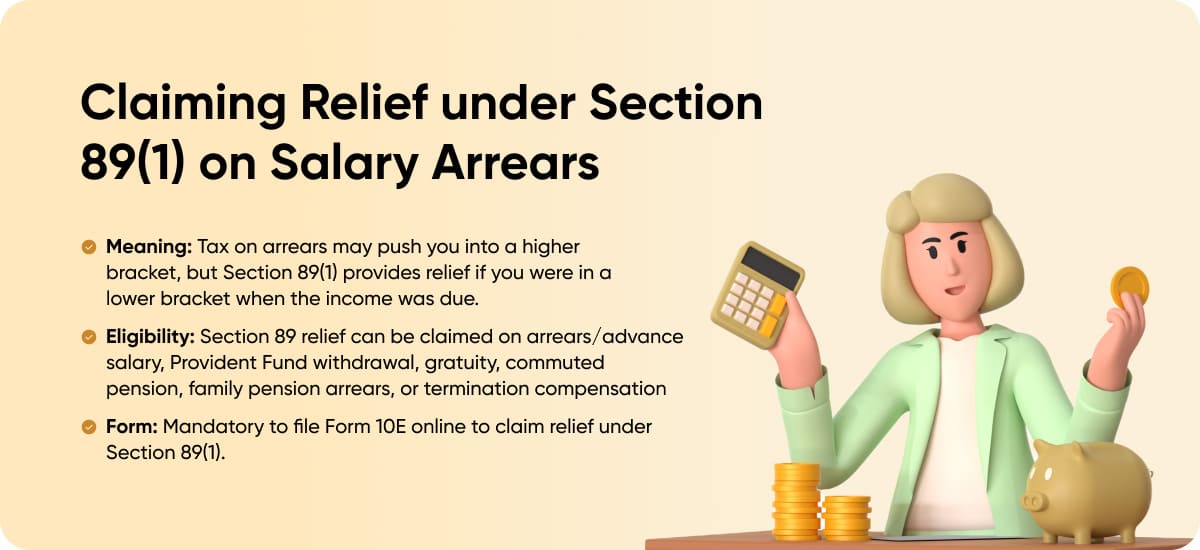
How to Calculate Tax Relief under Section 89(1) on Salary Arrears?
If in case of receipt of past salary, salary in advance or receipt of family pension in arrears, you are allowed some tax relief under section 89(1).
Here’s how you can calculate the tax relief yourself –
Step 1:
Calculate tax payable on the total income, including additional salary – in the year it is received. The arrears provided will reflect in Part B of Form 16.

Step 2:
Calculate tax payable on the total income, excluding additional salary in the year it is received. You can get the amount of additional salary (Arrears) from the arrear document given by your employer. You have to subtract the arrears from the total salary received (including the arrears), which can be taken from your Form 16. This calculation will give you the exact amount of tax liability in the given year if there were no arrears.
Step 3:
Calculate the difference between Step 1 and Step 2.
This will give you the additional tax liability created due to arrears of income.
Step 4:
Calculate tax payable on the total income of the year to which the arrears relate, excluding arrears.
Step 5:
Calculate tax payable on the total income of the year to which the arrears relate, including arrears
Step 6:
Calculate the difference between Step 4 and Step 5.
This will calculate the actual tax liability in any past year pertaining to which arrears have been received in the current year, had the full arrears received in the same past year.
Step 7:
Excess of the amount at Step 3 over Step 6 is the tax relief that shall be allowed. If the amount in Step 6 is more than the amount in Step 3, no relief shall be allowed. Alternatively, you may follow the steps on the income tax website to calculate the tax arrears. Once you have calculated this amount, you can enter the values on ClearTax and proceed to file your return.
Filing Form 10E
To claim the benefits under section 89(1), filing Form 10E is mandatory. You can file this form online on the income tax e-filing portal. To access the form, you must log in to your account.
How to file Form 10E
You can file Form 10E by online method. Here are the steps to file Form 10E online:
Step 1: Log in to www.incometax.gov.in with your User ID and password.
Step 2: After you have logged in, click e-File > Income tax forms > File Income Tax Forms.
Step 3: The below screen shall appear. Click on the ‘Persons not having any business/professional income’ tab and select Form-10E.
Step 4: The below screen shall appear. Select the assessment year and click on the ‘Continue’ button.
Step 5:The below screen shall appear. Click on the ‘Let’s Get Started’ button to start filling up the form.
Step 6: Now select the relevant items regarding the particulars of income and click on the ‘Continue’ button.
Step 7: In the next screen, click on the links and provide details for each section.
Step 8: After filling in all the details in the Form-10E, click on the ‘Preview’ button.
Step 9: On the preview page, proceed to e-verify.
A message will be displayed on the successful submission of the form mentioning the transaction ID and acknowledgement receipt number.
Income Tax Notice for Non-filing of Form 10E
The income tax department has made it mandatory to file Form 10E if you want to claim relief under section 89(1). Taxpayers who have claimed relief under section 89(1) but have not filed Form 10E have received an income tax notice from the tax department with the following lines –
The relief u/s 89 has not been allowed in your case, as the online form 10E has not been filed by you. The furnishing of Online form 10E is required as per sec.89 of the Income Tax Act.
5 things to Remember when Claiming Relief on Arrears
1. Form 10E must be submitted online. All taxpayers who claimed relief in the previous fiscal year but did not complete Form 10E will receive a non-compliance notice from the income tax department; however, your return will not be processed until you submit the form.
2. Salary is normally taxable when it is due or when it is received, but arrears are usually announced from a back date, so they cannot be taxed when they are due.
3. Before filing your ITR, submit Form 10E. When determining the assessment year for arrears, you must select the year in which the arrears were received. For example, if arrears were received in the fiscal year 2017-18, the assessment year will be the fiscal year 2018-19.
4. You are not obliged to include a copy of Form 10E with your tax return. You must, however, file and maintain all documents in your records.
5. Your employer may request proof of receipt of Form 10E; however, this form is not required to be submitted to the employer.
