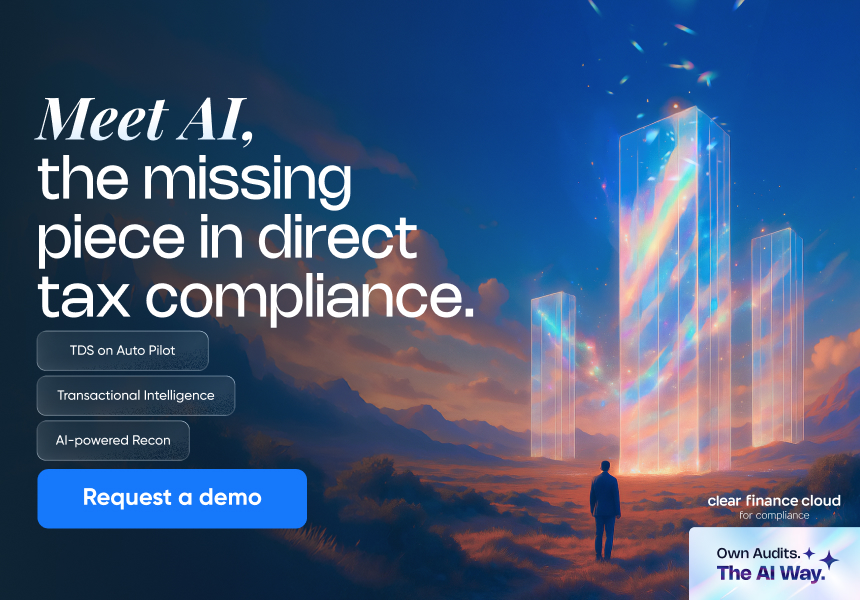Guide to e-Filing TDS Returns on ClearTDS
Updated on: Apr 21st, 2025
|
1 min read
The following guide will explain how you can file your TDS return online via your ClearTDS dashboard. As well as outline the steps about what needs to be done after you complete filing. If you are looking for steps to prepare your TDS Returns, read this guide. To start, once you’ve satisfactorily uploaded your TDS return details and it is validated without errors, click on “ Generate FVU”.

After verifying previously entered data, continue to FVU generation.
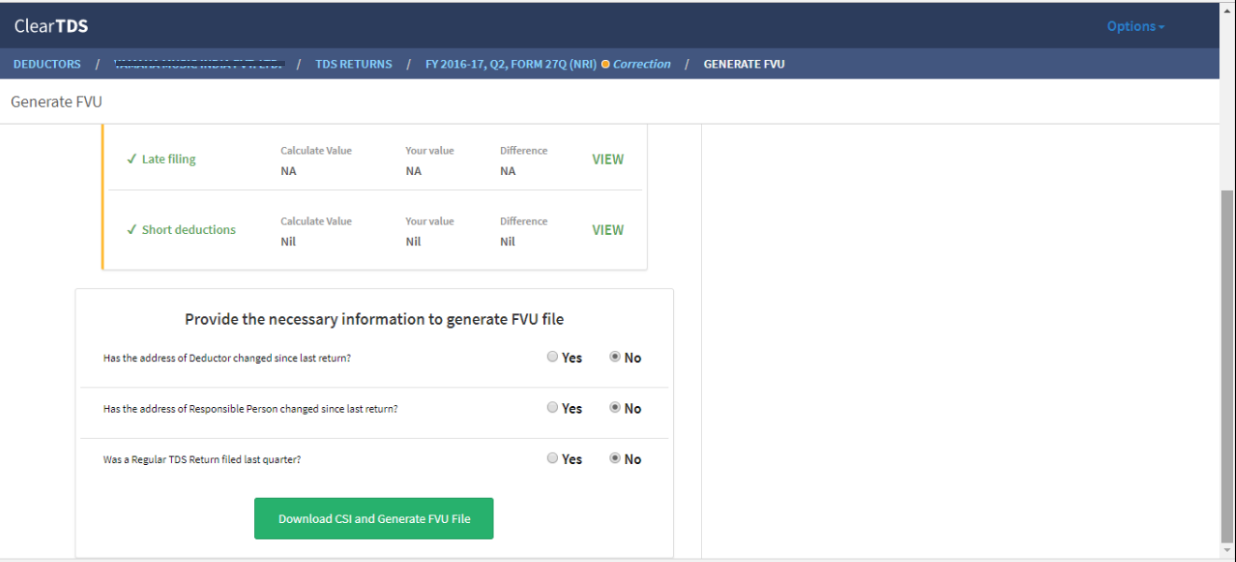
Where and how do I upload my TDS Return online?
Once your TDS return is ready, you shall notice 2 options on your screen. One, to either download and personally take it to the TIN-FC center. Or “Direct e-filing” to directly file TDS return online.

Once you choose to file TDS return online, you’ll be asked to pay for the service.

Enter your card details to complete the process.

What is the process after I’ve uploaded the TDS return on ClearTDS?
Once you’ve uploaded the TDS return online,
- Our team will email you the acknowledgement within the next 2 hours
- Courier the signed Form 27A to our address within 7 days of filing
What address do I need to courier the hard copy of the TDS return to? We will email you the address with acknowledgment receipt.
What is the pricing for the optional service of filing e-return online?
The below pricing is per form per filing and is inclusive of TIN-FC fees
| No. of Deductions | Price |
| 0-100 | Rs.249/- |
| 101-1000 | Rs.799/- |
| >1000 | Rs.1,499/- |