How to Add & Update Bank Details in the GST Portal
When registering a new firm or changing registered business details, it is important to know how to add bank details in the GST portal for hassle-free GST compliance. Failure to add or update correct bank details can invite GST notices or disrupt your compliance workflow. This tutorial explains how to add, modify, or update bank accounts in the GST portal, step-by-step.
Key Takeaways
- Furnish bank details within 30 days of registration or before GSTR-1/IFF to comply with Rule 10A and avoid suspension.
- GSTN advisory dated November 20, 2025, urges immediate updates via non-core amendments to prevent business disruptions.
- Maximum 10 bank accounts allowed per GSTIN; use cancelled cheque or passbook for verification
1.Step-by-Step Process to Add Bank Accounts in the GST Portal:
Step 1: Log in to the GST portal at https://www.gst.gov.in
Step 2: Navigate to: Services > Registration > Amendment of Registration Non-Core Fields
Step 3: Select the 'Bank Accounts' Tab
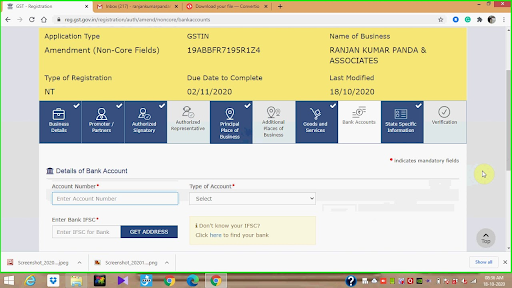
Step 4: Click on "Add New" to add a new bank account
Step 5: Enter the Required Bank Details:
- Bank Account Number
- Type of Account (Savings/Current)
- IFSC Code
- Bank Name and Branch
Step 6: Upload any one of the Supporting Documents:
- Cancelled Cheque (with business name preferably printed)
- Bank Statement (showing account holder’s name, account number, IFSC)
- First page of Passbook
Step 7: Click ‘Save’
Step 8: Submit the application using:
- DSC (Digital Signature Certificate) – for companies/LLPs
- EVC (OTP-based) – for proprietors/others
2. How to Update Bank Details in the GST Portal
There are several situations where you may need to update bank details in the GST portal, such as:
- Complying with GSTN advisory dated November 20, 2025, on Rule 10A, which mandates taxpayers (except TCS/TDS or suo-moto registrations) to furnish bank details within 30 days of grant of registration or before filing GSTR-1/IFF, failure may lead to suspension of GST registration
- Changing your primary operating bank
- Closing the existing account
- IFSC or branch code changes
To modify existing bank account details in the GST portal, follow the same steps as adding, but click ‘Edit’ instead of ‘Add’. Add the date of amendment and reason for change.
This process is done through:
Services > Registration > Amendment of Non-Core Fields
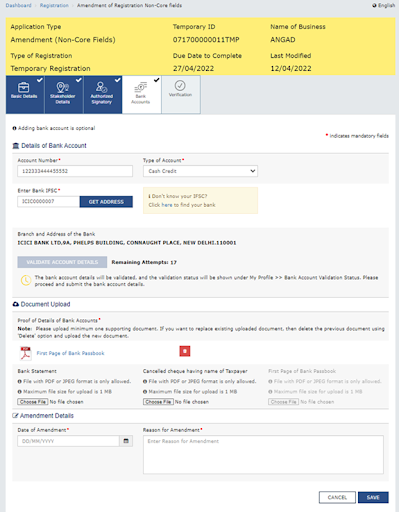
Keeping your bank account data updated is not just a formality—it ensures smooth refund processing, invoice linking, and compliance tracking.
Note: You may add a maximum of 10 bank accounts under a single GSTIN.
Putting in and refreshing your bank details on the GST portal is not a technical nicety—it's a fundamental part of your GST compliance process. Whether refund processing or e-invoicing, everything works smoothly if your bank details are up to date and verified. If you haven't cross-checked your bank data for a while, now's the moment to do so.


