How to Check GST Return Filed or Not by Vendor?
GST return filing is a pivotal compliance that enterprises monitor for their vendors, as it helps with accurate input tax credit claims. In this article, we will explore how to check if a GST return has been filed or not by a vendor.
Importance of Verifying Vendor GST Return Filing Status
Before knowing how to check whether a vendor has filed a GST return, learn why this need arises in the first place:
Vendors' timely filing of GST returns ensures that the business can claim input tax credit on purchases without any delay. It results in efficient working capital management, as the business will have to pay GST in cash that month if any vendor delays GST filings.
The buyer’s business is also safeguarded from unnecessary intervention of GST authorities in case their vendor fails to file their GST return or delays GST payments; the business may be held liable to pay the vendor’s GST liability due to such reasons.
Periodic checking of vendor filing status provides insight into vendors' financial health. If a vendor has delayed a GST filing, a business can proactively follow up with the vendor or delay payments to the vendor to ensure compliance.
Searching for Vendor GST Details
Step 1: Visit the GST portal at gst.gov.in
Step 2: On the home page, click on “Search Taxpayer”. You can search for a vendor/taxpayer by using the following-
- GSTIN / UIN
- PAN
- Temporary ID
- Composition Taxpayer ID
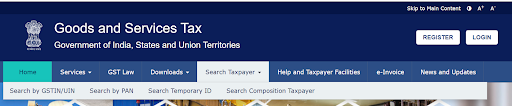
Step 3: For a regular taxpayer, click on GSTIN/UIN and enter the GSTIN along with the captcha code
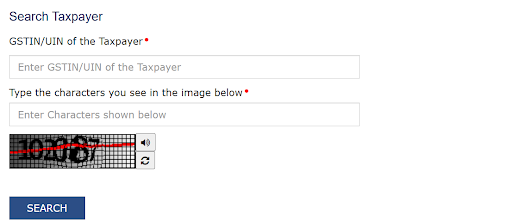
Step 4: Click on search. The portal will provide key details of such vendor/taxpayer, such as legal name, trade name, registered place of business, taxpayer type, etc.
Steps to Check GST Return Filed or Not by Vendor/Supplier
Step 1: Search the vendor/taxpayer as shown above.
Step 2: Scroll down the page; below is the description of goods and services of the taxpayer, you will find two options
- Show filing table
- Show return filing frequency
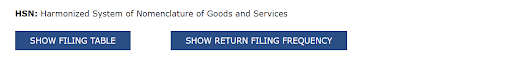
Step 3: To know whether the vendor/taxpayer has filed GST returns, i.e., GSTR 1 & GSTR 3B, click on 'show filing table', select the financial year and click on 'search'.
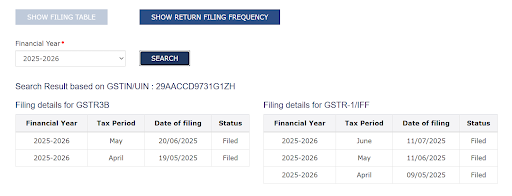
Step 4: The GST portal will show a list of returns filed by the vendor/taxpayer, month-wise.
Step 5: The GST portal also shows the filing frequency of the vendor/taxpayer, i.e., whether the taxpayer files its GST return on a monthly or quarterly basis.
Step 6: Then click on ‘Show return filing frequency’.

Consequences of Vendor Non-Compliance
In case a vendor does not pay its GST liability, it means the Invoice Management System (IMS) will not reflect the invoice, and eventually, the GSTR-2B of the business shall not have ITC due. The business will not be able to claim the input tax credit on such purchases. This increases the GST liability and cash outflow for the business.
Also, delayed filing of GST returns by the vendor will also delay the eligibility of input tax credit by the business.
In certain cases where fraudulent transactions of vendors are detected by the GST authorities, businesses may be liable to pay input tax credit on purchases related to such vendors.


