Form ITR-V: How to Download Your ITR-V from the Department Website
Form ITR-V stands for 'Income Tax Return-Verification' Form. It is a single-page document that is received when an ITR is filed online without a digital signature. Taxpayers can download a copy of ITR-V from the income tax e-filing website. In this article, we will learn how to download the ITR-V acknowledgement.
How to Download ITR-V Acknowledgement?
Step 1: Go to the Income Tax India website at www.incometax.gov.in and log in.
Step 2: Select the ‘e-File’>’Income Tax Returns’>’View Filed Returns’ option to see e-filed tax returns.
Step 3: To download ITR-V click on the ‘Download Receipt’ button of the relevant assessment year.
The acknowledgement form will be downloaded. Here's how the ITR-V form looks like:
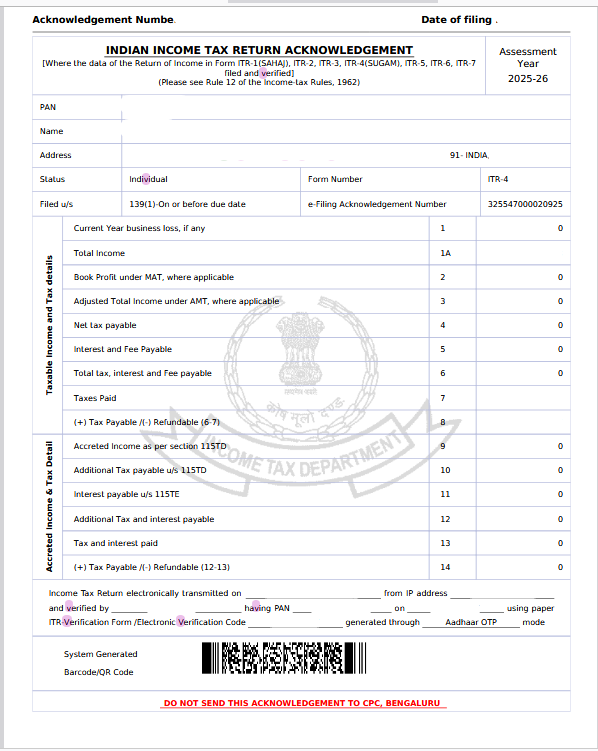
6 Ways to E-verify Income Tax Return
ITR verification via Aadhaar-based OTP
Choose 'I would want to verify using OTP on the mobile number registered with Aadhaar' and click 'Continue' on the 'e-Verify' page. On your screen, a pop-up will display. You must check the box next to 'I agree to validate my Aadhaar details' and then click 'Create Aadhaar OTP'.
Your registered cellphone number will receive an SMS with the 6-digit OTP.
ITR verification via net banking
Choose 'Via Net Banking' and click 'Continue' on the 'e-Verify' page. Choose the bank where you wish to validate your ITR and press the 'Continue' button. A disclaimer will appear on your screen as a pop-up. Read and then press the 'Continue' button. You will next be asked to log in to your bank account's net banking. Choose the e-verify option, generally found under the 'Tax' page. You will be transferred to the income tax department's e-filing website. Go to the appropriate ITR form and select e-verify. Your tax return will be successfully e-verified.
ITR verification via bank account
The third method of validating an ITR is to generate an Electronic Verification Code (EVC) through one's bank account. To create EVC, you must have a pre-validated bank account. Remember that pre-validation of a bank account is required to get an income tax refund.
Choose 'Via Bank Account' and click 'Continue' on the e-verify screen. The EVC will be generated and sent to the mobile number and email address associated with your EVC-enabled bank account. Input the EVC received on your registered mobile number and email address and click on e-verify.
ITR verification via Demat account
The method of certifying ITR via a Demat account is similar to that of validating ITR via a bank account.
Choose 'Via Demat Account' and click 'Continue' on the e-verify screen. The EVC will be generated and sent to the cellphone number and email address associated with your EVC-enabled Demat account. Enter the EVC obtained on your registered mobile number and email address and click e-verify.
ITR verification via bank ATM
EVCs can also be generated with a bank ATM card. This service is only provided through a few banks: Axis Bank, Canara Bank, Central Bank of India, ICICI Bank, IDBI Bank, Kotak Mahindra Bank, and State Bank of India.
Swipe your ATM card at your bank's ATM, input your ATM PIN, and select 'Create EVC for Income Tax Filing'. An EVC will be delivered to your registered mobile number and email address with the e-filing portal. Remember that your PAN must be registered with the bank.
Go to the 'e-verify returns' tab. To verify the ITR, pick the option 'I already have an Electronic Verification Code' (EVC). Input the EVC code and press the e-verify button.
Here’s a detailed guide on how to e-verify your ITR. You may also do it offline.
Just print, sign and send the ITR-V form to CPC Bengaluru within 30 days from the date of e-filing.
ITR-V Submission to CPC in Bengaluru
If the assessee manually verifies the income tax returns, they must print a copy of the ITR-V form obtained by email or the income tax portal. The taxpayer should sign and keep the printed acknowledgement in an A4 envelope. Each envelope should only contain one ITR-V. There is no necessity to keep any other documents besides the signed ITR-V. The envelope must then be mailed (no courier services) to the CPC in Bengaluru within 30 days of filing the income tax return. ITR-V should be sent to the following address:
Income Tax Department – CPC
Post Box No.1,
Electronic City Post Office,
Bengaluru-560500, Karnataka.
Address and instructions here.
How to Download your Previous Years' ITR?
Step 1: Login to the e-filing portal using your credentials.
Step 2: Click on 'e-file' tab > Go to ‘Income Tax Returns’> Click on ‘View Filed Returns’
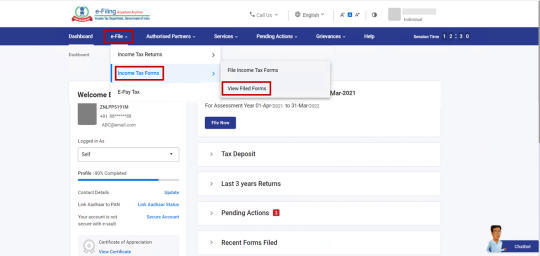
Step 3: You can find the income tax returns filed for all the assessment years along with their processing status. You can select the year and click on ‘Download Form’ to download the ITR. In the downloaded form, we can find the processing status of the ITR and know if there is an outstanding demand or refund.

Conclusion
Form ITR-V is an essential document that serves as proof that your Income Tax Return (ITR) has been successfully filed for the financial year. It is generated after submitting your ITR electronically and needs to be verified by either e-verification or submitting a physical copy to the Income Tax Department. By following the steps outlined above, you can easily download and access your ITR-V Acknowledgement PDF.
Related Articles
How to E-Verify Your Income Tax Return
E-verify your ITR without login to e-filing account
Previous Years’ Tax Returns – How to Check if You’ve E-Filed?
