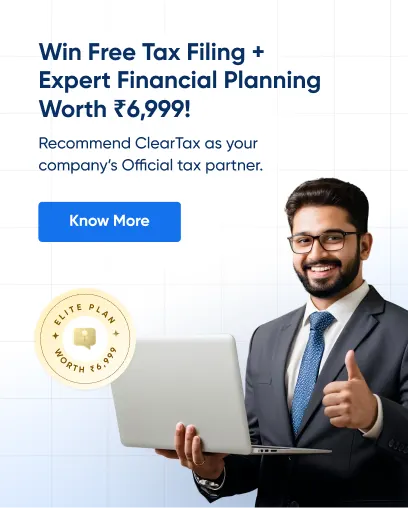How to e-Verify Your ITR Without Login to e-Filing Account?
You need to verify your Income Tax Return (ITR) to complete the return filing process. The income tax department has taken several measures to simplify the ITR filing for taxpayers. Further to these measures, the income tax department has launched a feature ‘e-verify return’ on its home page.
The feature enables e-verification of income tax returns or ITRs without logging into the e-filing portal. Earlier, taxpayers had to log into the e-filing portal and then e-verify their ITR. Now, with the introduction of the ‘e-verify’ facility, taxpayers can verify without logging into the e-filing portal.
What is the Need to E-Verify ITR?
Verification is the most crucial step in completing the ITR filing process. Without verification, the Income Tax Return is considered invalid. Therefore, it is necessary to verify your ITR within the stipulated time. E-Verify is the most convenient and instant way of verifying the ITR.
An assessee or other authorised representative can also e-verify the following requests/ responses and services to complete their process successfully.
- Income Tax Forms
- Refund re-issue request
- Condonation of delay in filing ITR after the due date
- E-proceedings
- Rectification request
- Service requests submitted by E-Return Intermediary (ERI)
- Uploading ITR in bulk (by ERI)
After filing the ITR, the taxpayer has two e-verification options:
- E-verify now (Instant e-verification via Aadhar OTP, Prevalidated Bank account, Prevalidated Demat account)
- E-verify later (Here, the taxpayer can submit the tax return now and e-verify later within 30 days of filing the ITR)
Different Ways to E-Verify Returns
The different ways of e-verifying return are mentioned below:
- OTP verification through a mobile registered with Aadhaar
- EVC (Electronic Verification Code) generated through the pre-validated bank account
- EVC generated through the pre-validated demat account
- EVC through ATM (Offline mode)
- Net Banking
- Digital Signature Certificate (DSC)
Pre-requisites to E-Verify Under Different Ways
| Method of E-Verification | Pre-requisite |
| OTP verification through a mobile registered with Aadhaar | PAN to be linked with Aadhaar |
EVC generated through the pre-validated bank account | Pre-validated/EVC-enabled bank account |
| EVC generated through the pre-validated demat account | Pre-validated/EVC-enabled demat account |
| Net Banking |
|
Requirements to E-verify ITR
- submitted the ITR for the relevant AY and generated an acknowledgement in ITR-V.
- The ITR-V would bear an acknowledgement number, which is required under the ‘e-Verify’ facility.
- For generating EVC through Aadhaar, your PAN must be linked to Aadhaar, and the mobile number used for verification must be registered with Aadhaar
- To generate EVC through a bank account or demat account, the bank account or demat account must be pre-validated and EVC-enabled on the e-filing portal, and your PAN must be linked to your bank account.
- E-verification must be done within 30 days of filing the ITR.
- Keep your mobile number, Aadhaar number updated with e-filling portal, bank/ demat account, because OTF and EVCs are sent to these contact details.
How to ‘E-verify’ Without Logging into The E-filing Portal
Step 1: Visit the Income Tax e-filing portal. In the top of the column you will find ‘e-Verify Return’ under the quick links on the homepage.

Step 2: Fill the respective details by entering the PAN , selection of relevant Assessment Year, acknowledgement number of the submitted income tax return and lastly mobile number.

Step 3: After continuing, you will receive a OTP on your mobile. Enter six-digit OTP number received and submit.
After successful OTP verification, select the return you would like to e-verify.
If you are verifying the return after 30 days of return filing, click on ‘OK’ to proceed to submit the condonation request. Submit the condonation delay request by selecting the reason for delay from the dropdown and continue.

Step 4: If you are e-verifying within 30 days of return filing, you can directly select any of the mode mentioned below and of e-verify:
- Generate Aadhaar OTP
- Existing Aadhaar OTP
- Existing EVC
- Generate EVC through Bank Account
- Generate EVC through Demat Account
- Generate EVC through Bank ATM option (offline method)
How Do I E-verify ITR Until AY 2018-19?
The ‘e-verify’ feature on the home page of the income tax department is available only from the AY 2019-20 onwards. In the case of ITRs filed until AY 2018-19, a taxpayer has to log into the e-filing portal and e-verify the returns.
How Do I E-verify ITR from AY 2019-20?
From the AY 2019-20, a taxpayer can e-verify the ITR under any of the two methods below:
a. Logging into the e-filing portal and selecting the ITR submitted for relevant AY for e-verification.
b. E-verification through the ‘e-verify’ option provided under ‘Our Services’ on the home page of the e-filing portal.
Under the ‘e-verify’ option, a taxpayer has to type in the PAN (Permanent Account Number), choose the relevant AY, type in the acknowledgement number from ITR-V of the relevant AY and enter mobile number. Under the ‘e-verify’ feature, once the taxpayer types the above, the following options will be available:
- Generate Aadhaar OTP
- Existing Aadhaar OTP
- Existing EVC
- Generate EVC through Bank Account
- Generate EVC through Demat Account
- Generate EVC through Bank ATM option (offline method)
E-verification is the last step in the ITR filing process. A taxpayer has a period of 30 days for e-verification of an ITR after submitting it or uploading it. A taxpayer can e-verify through any of the options mentioned above. A taxpayer can generate an EVC through any of the following modes (while pre-login)
- EVC through Net banking facility
- EVC through bank account number
- EVC through Demat account number
- EVC through your bank ATM
Click here to know in detail about the various options to e-verify your ITR.
Frequently Asked Questions