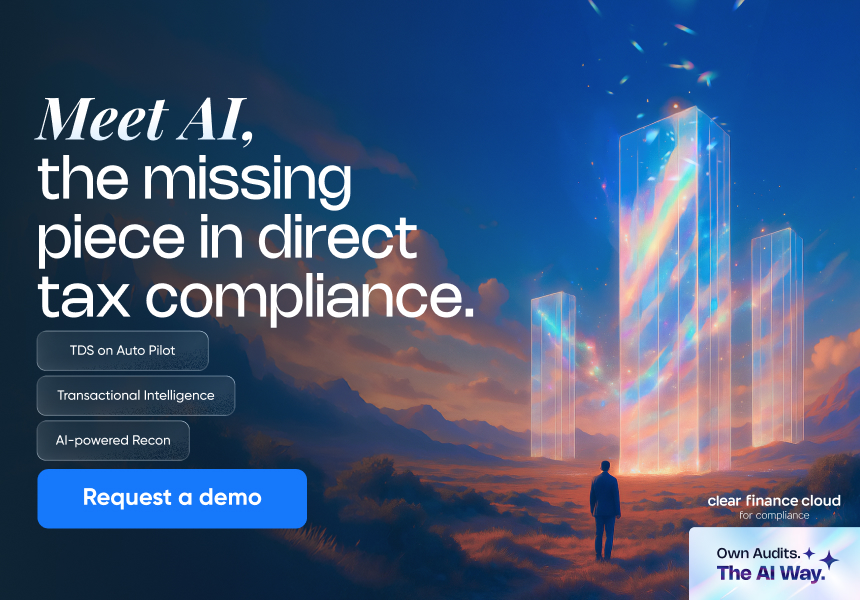How to File TDS Return Online: Step-by-Step Filing Process
If you have earned specific income and TDS has been deducted from it, then it should be paid to the government and a return should be filed. The Return should be uploaded to the TRACES portal. Filing and complying with data procedures is a tedious process. Hence, the income tax portal has provided for uploading the return on its website.
In this article, let us cover the details regarding the TDS Return filing.
What is TDS Return?
TDS returns summarize the total TDS deducted transactions in the relevant quarter. They are also disclosed in the payee’s Form 26AS. In case of non-furnishing of TDS payment, there will be a hefty penalty.
Who is Eligible for TDS Return?
TDS returns should be filed by
- employers/organisations that possess a valid PAN,
- Professionals who pay tax under 44AB
- Holding office under government or companies
TDS should be deducted from salary income, income received on securities, insurance commission and any other transaction as specified in the Income Tax Act.
Rate of TDS Deduction
The rates of TDS to be deducted are different for different types of incomes. TDS rates range from 1% to 30% depending on the transactions.
Due Date to File TDS Returns
| Quarter | Due Date |
| April to June - Q1 | 31st July |
| July to September - Q2 | 31st Oct |
| October to December - Q3 | 31st Jan |
| January to March - Q4 | 31st May |
Prerequisites for Uploading TDS Returns
Before you start uploading the return, you must ensure the following.
- You must hold a valid TAN and it should be registered for e-filing
- Your TDS statements should be prepared using Return Preparation Utility (RPU) and validated using File Validation Utility (FVU)
- You can prepare your returns in an easy manner using ClearTDS
- You should have a valid DSC registered for e-filing if you wish to upload using DSC
- The principal contact’s bank account or Demat account details should be provided or the principal contact’s PAN should be linked with Aadhar if you wish to upload using EVC
How to File TDS Return on the Income Tax Portal
Here is a step-by-step guide on uploading TDS statements on the income tax website:
Step 1: Go to http://incometaxindiaefiling.gov.in/

Step 2: Log in using your TAN details.

Step 3: Click on ‘e-File’, then ‘Income Tax Forms’ and then ‘File Income Tax Forms’ from the dashboard.

Step 4: Select the form you have to file.

Step 5: Proceed to ‘Upload TDS Form’: Click on the ‘Let’s Get Started’ option.

Step 6: Enter the following details and then click on ‘Proceed to e-Verify’:

Step 7: Validate the return using the OTP sent to the registered mobile number to complete the process.
Following the completion of the process, you will receive a success message. If you haven't already generated your DSC, you can use the Electronic Verification Code to validate the TDS statements (EVC).
TDS returns summarize the total TDS deducted transactions in the quarter. They are also disclosed in the payee’s Form 26AS. In case of non-furnishing of TDS payment, there will be a hefty penalty under section 234E.