How to Correct the Invalid Surname and First Name Error on the e-Filing Portal?
Updated on: Jul 4th, 2025
|
2 min read
When you are trying to register on the e-filing website of the income tax department to file your returns, you may come across some error messages. Two such error messages are ‘Invalid Surname. Please retry.’ and ‘Invalid First Name. Please retry.’ If this is stopping you from completing the registration process, here is the solution.
Errors in First Name and Surname - Common causes Explained
- The name entered in the e-filing portal must match the order of first name and surname as per the PAN card issued to an individual.
- If they are not entered correctly as per the name on the PAN card, you cannot register yourself on the e-filing website. You will receive an error message for entering the correct name and surname.
- Hence, the individual would receive an error message while trying to register on the e-filing website.
How to enter the correct Surname?
There is a way for you to find out the first character of your surname as provided in the PAN application. Follow the steps below to find your surname:
Step 1: Make a note of your 10-character alphanumeric PAN number.
Step 2: The first five characters are alphabets, the next four characters are numbers, and the last character is an alphabet again. The first three characters are a sequence from AAA to ZZZ. The fourth character is either P or C, representing individual and company, respectively. The fifth alphabet denotes the first letter of your surname.
- While applying for the PAN, an individual is required to specify their name, middle name, and surname.
- Subsequently, when the individual wants to register on the e-filing website to enable income tax filing etc., the details entered should match with the name and surname furnished at the time of making the PAN application.
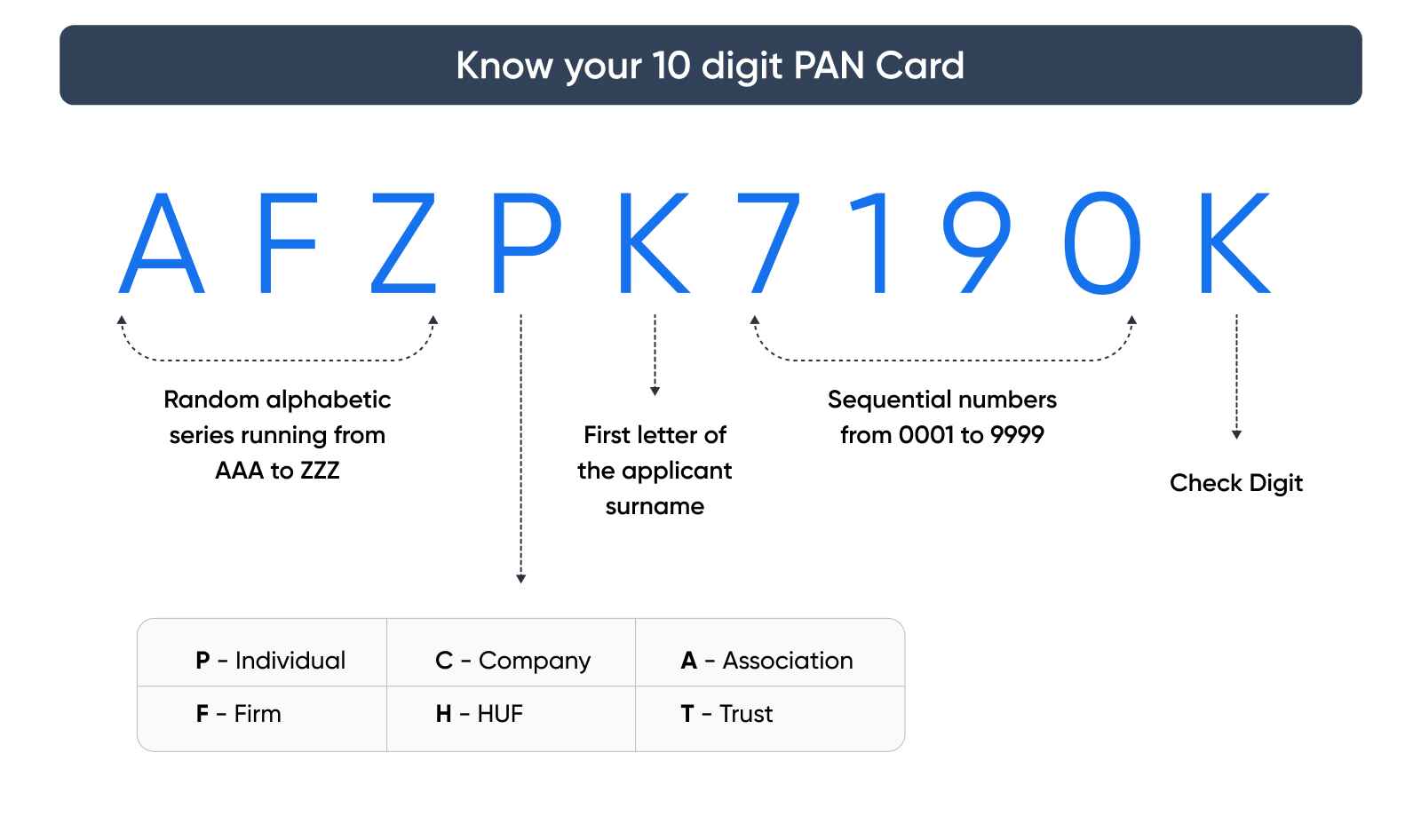
Step 3: Once you get a clue on what surname you would have provided in the PAN application, you can enter the surname on the portal.
Step 4: Enter the PAN and date of birth properly, along with the name to complete the registration process on the e-filing portal.
Note: The name that appears on the face of PAN might not always be the same as per the PAN database. Since it is possible to show a shorter form of your name on the PAN card instead of your full name as per the PAN database. Thus if you still face an error, validate your PAN.
Illustration
Consider that your name is Sridhar Kashyap. Here, Sridhar is your first name, and Kashyap is your surname. If your PAN is AxxPSxxxxM. According to the information provided in Step 2 –
- The first three characters in this example are Axx, which is a sequence from AAA to ZZZ.
- The next character is ‘P’, which denotes that the taxpayer is a (Person) individual.
- The fifth character is ‘S’ and denotes the first letter of the surname as specified in the PAN application.
According to the naming convention followed in India, you may think Sridhar is the first name, and Kashyap is the surname. However, PAN has considered it the other way around. Therefore, you have to follow the same while registering on the e-filing portal. Now, the logic above states that Sridhar is your surname, and Kashyap is your first name.
Once you have sorted the name and the surname, you should be able to proceed with the registration process on the e-filing website.