
LIC Online Payment
Updated on: Apr 21st, 2025
|
3 min read
Life Insurance Corporation (LIC), established in 1956, is one of India’s oldest, prominent, and trusted insurance company. LIC has been providing insurance policies to millions of Indians to date.
Currently, LIC has expanded its products to cater to the varying needs of people from all walks of life. It offers life insurance, unit-linked insurance plan (ULIP), and other types of insurance schemes. The citizens can choose from a wide range of insurance plans that suits their needs.
With the advent of technology, the oldest insurer of India has integrated technology into its workflow to offer convenience of online premium payment to its customers.
LIC Payment Methods
LIC offers numerous methods through which customers can pay premiums for their policies. Payments for LIC policies can be done online on the LIC website, at authorised banks, franchises, approved LIC agents, and even Paytm.
View details below for payment methods:

LIC Online Payment – For Registered/Non-registered Users
You can now pay the LIC premiums online efficiently and securely. The payment process for registered and non-registered users are different. Nevertheless, customers will benefit from the same efficiency and security of making payments anywhere and anytime.
Registered policyholders can choose to pay their policy premium via the e-Services facility offered on the LIC website. The steps are as follows:
Step 1 – Visit the LIC India website.
Step 2 – The following screen will be displayed. Select the payment type without having to remember the log in credentials.

Step 3 – The LIC login ID and password will be required to sign in if you select the ‘Through Customer Portal’ option. Provide the necessary information and click on the Submit button.

Step 4 – Once clicked, you will be asked to provide your policy number and the premium amount payable.
Step 5 – After you have entered the details, you will be able to view all of your enrolled policies.
Step 6 – From this page, select the policies for which you want to pay the premium and click the Submit option to confirm your selection.
Step 7 – You will be redirected to the payment gateway page where you can select to make the prefered payment option either net banking or credit/debit card.
LIC Offline Payment
The National Payments Corporation of India (NPCI) has implemented a service comprising of an electronic payment gateway known as the National Automated Clearing House (NACH). NACH will soon replace the existing ECS created by the RBI.
Under the NACH system, mandate forms are to be submitted to the respective branch of LIC for premium payment. Premium can be paid through the ATMs of the following Banks:
- Axis Bank
- Corporation Bank
This facility is absolutely free for all customers. The customer has to register his policies through the respective bank website.
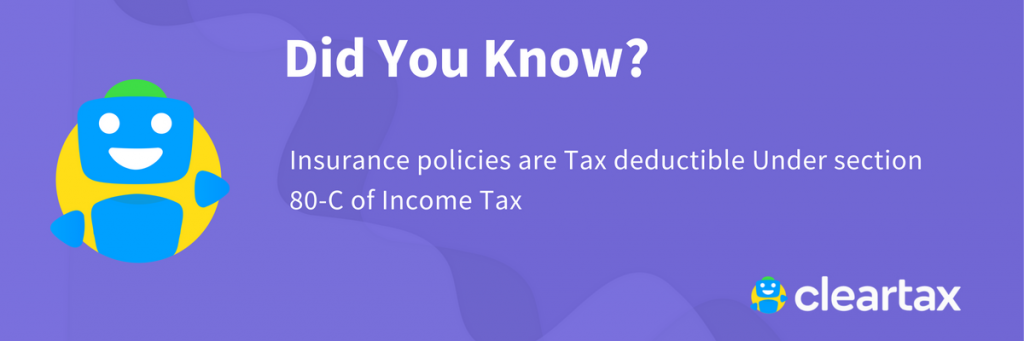
LIC Payment Through Bank
LIC has partnered with two of India’s leading banks (Axis Bank and Corporation Bank) to provide an added convenience to their customers in making LIC premium payments. LIC customers can make their policy premium payments at Axis Bank or Corporation Bank branches as well.
Here are some points to remember when you are paying the premium through these banks.
| Accepted | Not Accepted |
|---|---|
| Payment can only be done for LIC policies that are still active. | Payments will not be accepted for Salary Savings Scheme (SSS) policies. |
| Premium payment can only be done 30 days in advance for regular life insurance policies. | Premium payment for ULIP and Health policies are not accepted. |
| Term insurance policies & advance premium payment can only be done 15 days before the due date. | Premiums cannot be paid for the upcoming financial year. |
| The authorised bank can issue a valid signed receipt upon receiving payment | - |
| Payments at authorized bank branches are accepted either in the form of cash/ cheque or demand draft | - |
| Late premium payments attract a late fee at the rate of 8% of the premium | |
LIC Payment Through Agent/Merchant
LIC has authorised selected personnel or agents who can collect premiums on behalf of the organisation itself. Here are some important details regarding premium collection by authorised personnel.
- You can pay the premium to the agent for life insurance and ULIP policies but not for health insurance policies.
- There is no service charge or fee levied for the usage of this service.
LIC Payment Through Debit/Credit Card
You can now make a LIC premium payment using your debit/credit card. The process is simple and will be undertaken via the IDBI bank gateway. Here is the procedure to make premium payment through a debit/credit card.
Step 1: After logging into the LIC payments website, click the circle against ‘IDBI Gateway’.
Step 2: Identify your card type (debit/credit) and enter the amount of premium you have to pay. Information regarding the applicable tax and other charges will be displayed.
Step 3: Click ‘Submit’ after entering and checking the details.
Step 4: You will be redirected to the page where you have to enter your card details, i.e. the debit/credit card number, card’s date of expiry, CVV, your name as printed on the card, email ID, and mobile number.
Step 5: Enter the captcha code displayed in the box.
Step 6: Enter the one-time password (OTP) or ATM pin to complete the payment.
Step 7: Click on ‘Pay’. Upon successful payment, the payment receipt will be sent to your registered email ID.
Benefits of Payment with Debit/Credit Card
- No further registration is required between you and the service provider.
- Obtain payment receipts instantly.
- The login id at both the sites (LIC and Bank) is known only to you.
- Payment through Debit/credit card is free of charge.
LIC Premium Payment with Paytm
LIC policy premium can be paid with Paytm either by Paytm app (android & apple) or Paytm website.
Step 1: Open the Paytm app or website and log into your account.

Step 2: Select the ‘Recharge & Pay Bills’ option on the top of the screen

Step 3: Select the ‘LIC/Insurance’ icon.

Step 4: Enter your respective LIC policy number and click ‘Proceed’ to make the payment using Paytm wallet or pay through Paytm using other options such as credit card, debit card or internet banking.

Step 5: After successfully paying the LIC policy premium, you will receive a confirmation message via Paytm notification, SMS and email.
Grace Period For LIC Premium Payment
In case you have not paid LIC premium within the scheduled due date towards a few plans, LIC grants you a relaxation time period to make payments without adding an interest/penalty on the premium. This time period is called the grace period.
The grace period for policies having a monthly premium payment mode is 15 days from the due date. The grace period for policies, where the premium payment mode is quarterly, half-yearly or even yearly, is one month from the due date.
LIC Calculator
If you are considering a new policy or renewing one, LIC offers a great tool known as an Online Premium Calculator. This calculator helps you to generate an instant quotation for Premium that you require. The illustration below explains the usage of the LIC Calculator.
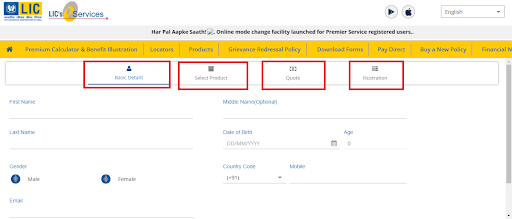
Income Tax Benefits on LIC policy
| Sec 80C | Sec 80CCC | Sec 80D | Sec 80DD |
| Deduction allowed if the life insurance premium is paid from income. | Tax deduction to an individual for any amount deposited from taxable income in a LIC plan for receiving a pension is allowed. | Tax deduction of up to Rs.25,000 if an amount is paid to keep health insurance of assessee or his family. | Deduction from the total income of an individual of up to Rs.75,000 allowable on the amount deposited with few schemes from LIC for maintenance of a handicapped dependent. (Rs.1,25,000 in instances where the handicapped dependent is suffering from severe disability) |
LIC Policy Guideline
When To Pay LIC Premiums
LIC usually sends premium notices one month in advance to the due date of the premium The first page of the policy bond highlights the months in which premiums are due.
How To Pay Premiums
The various methods of paying LIC premiums are:
- By cash, local cheque (subject to realization of the cheque), Demand Draft at Branch Office.
- Demand Draft, cheques or Money Order be sent by post.
- Standing instructions from your respective bank to remit the premiums.
- Through Internet banking
- Premium payment can also be made through ATMs of Corporation Bank and UTI Bank.
- Premium payment can also be made through Electronic Clearing Service (ECS)
How to check LIC Policy Status
The status of your policy indicates if your policy is active or has lapsed due to non-payment of premium or the policy has crossed expiry.
Policy status also provides other important information with respect to your policy, which you can utilise for your reference. The status of your policy is available at the branch that served your policies.
How to Revive a Lapsed LIC Policy
If your policy has lapsed due to non-payment of premiums or other criteria within the due date, the terms and conditions of that policy are void, until you revive your policy.
To revive a lapsed policy, payment of the accumulated premium along with interest as well health requirements of the concerned individual as required.
Avail Loans On Policies
Most LIC plans are endowment in nature and will be eligible to stand as collateral to raise a loan against your required funds. You can either repay the loan with interest or continue paying the interest and allow the loan to be deducted at the time of the claim payments.

