ClearTax GST Software for e-Commerce Sellers
Updated on: Jan 16th, 2025
|
2 min read
E-Commerce Sellers can file their GST Returns with ease using ClearTax GST Software.
ClearTax GST Software allows sellers to import Reports generated from e-commerce websites thus making GST Return filing an easy task.
All you need to do is upload all the Sales report generated on the e-commerce websites, make some changes and upload the Excel file on ClearTax
An E-commerce seller has to follow a simple 3 step process to file GSTR-1 on ClearTax:
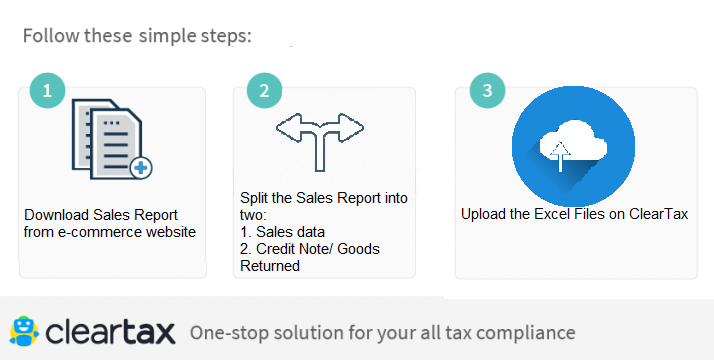
Step 1: Download the Sales Report from the e-commerce website
All sellers on e-commerce platforms can generate a monthly Sales Report from their login.
Amazon Sellers can download Merchant Tax Report from their login.
Similarly, Flipkart and Paytm and other e-commerce Sellers can also download the Sales Report from their sellers login.
Step 2: Split the Sales Report
The downloaded Sales Report has to be split into 2 reports:
- One Excel containing details of all sales. You can do this by filtering your excel (stepwise detailed explanation provided in the PPT below).
- Another Excel containing all the Credit Notes (goods returned).
Step 3: Upload the Excel on ClearTax
All you need to do now is upload the Excels on ClearTax GST Software. Amazon, Flipkart, and PayTM Sellers can choose the Template based on the type of Excel being uploaded.

If you are a seller on any other e-commerce platform you can use our ‘Field Mapper’ to upload your Sales Reports, Map the fields and save it as a template.

Once the Excel files have been uploaded on ClearTax GST Software all you need to do is review and upload the data to GST Portal/ GSTN.
Below are the detailed guides that can help sellers download sales report and upload the Excel to ClearTax GST Software.
Amazon Sellers
Flipkart Sellers
PayTM Sellers

