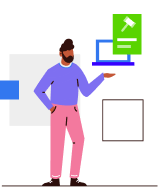How to Read Your CIBIL Report?
Updated on: Apr 21st, 2025
|
2 min read
A CIBIL report can be received by applying on the official website of CIBIL. Once you get your credit information report, you must know how to read the report, how information is segregated, and how to verify the accuracy of the information in the report. Here is the list of sections you can see on the report:
CIBIL Score
A CIBIL score is the first section in the CIBIL credit information report (CIR). Lenders refer to this score to evaluate your loan application. A CIBIL score ranges from 300 to 900 and is calculated on the basis of information present in ‘Account Information’ and ‘Enquiry Information’ sections.
A score that is closer to the upper limit is considered to be a favourable one for availing a new credit line. That means the lender will be more confident to lend you money as you have kept the lenders’ trust in the past and repaid on time.
Sometimes, your score may be displayed as ‘NA’ or ‘NH’. One of the following holds true in this case:
- You do not have a credit history.
- You do not have any credit activities in the last few years.
- You have all add-on credit cards and no credit exposure.
Personal Information
The second section contains your personal information including your name, date of birth, and gender as registered on the CIBIL repository. It also contains identity information such as your PAN, passport number, Aadhaar number, driver’s license number, voter ID number, and others as reported by lenders.
Contact Information
The contact information section contains your address, telephone number, and email address as specified by lenders. The address category includes information such as office address, residential address, permanent address, and temporary address. Also, it is not just the recent address, the credit report will contain up to four addresses, telephone numbers and email addresses as provided by lenders.
Employment Information
The employment information section covers the details of your occupation and income pertaining to the time of opening a credit facility, as reported by the lender.
Account Information
Account information is the most important part of the report; the score depends mostly on this information. The section contains details of all your loans and credit cards. The section comprises of a table with columns such as the name of the lender, type of credit facility, account number, type of ownership, the date of opening the account, the date of last payment, loan amount, outstanding balance, and a month-on-month record of 36 months of payment.
In addition, the Days Past Due (DPD), i.e. the number of days the payment on an account is due, will be mentioned. The most favourable value for this column can be ‘000’ or ‘STD’; all other values are considered a negative indicator. ‘XXX’ implies that there is no payment information received for the corresponding months by CIBIL. Similarly, ‘060’ implies the payment is due by 60 days late. The possible values can be:
- Standard (STD): For payments made within 90 days.
- Sub-Standard (SUB): For payments made after 90 days.
- Special Mention Account (SMA): A special account to report a Standard Account moving towards Sub-Standard.
- Doubtful (DBT): The account has remained SUB for 12 months.
- LOSS (LSS): It determines an account where loss is identified but not recovered.
Red Box
Sometimes, you can find a red box as shown in the image placed above the ‘Account Details’ table. If there are disputes associated with the account information, the red box will appear with the text stating the fields that are under dispute. The box will be removed once the dispute is closed. There may or may not be any change in the information based on the lender’s input on the dispute.
Enquiry Information
The enquiry section includes information about the recent enquiries made by lenders corresponding to the credit applications made. Every time you apply for a credit facility, the lender enquires about your credit history and this enquiry is recorded. The section includes data such as the name of the lender, date of the application, type of the loan, and the loan amount.