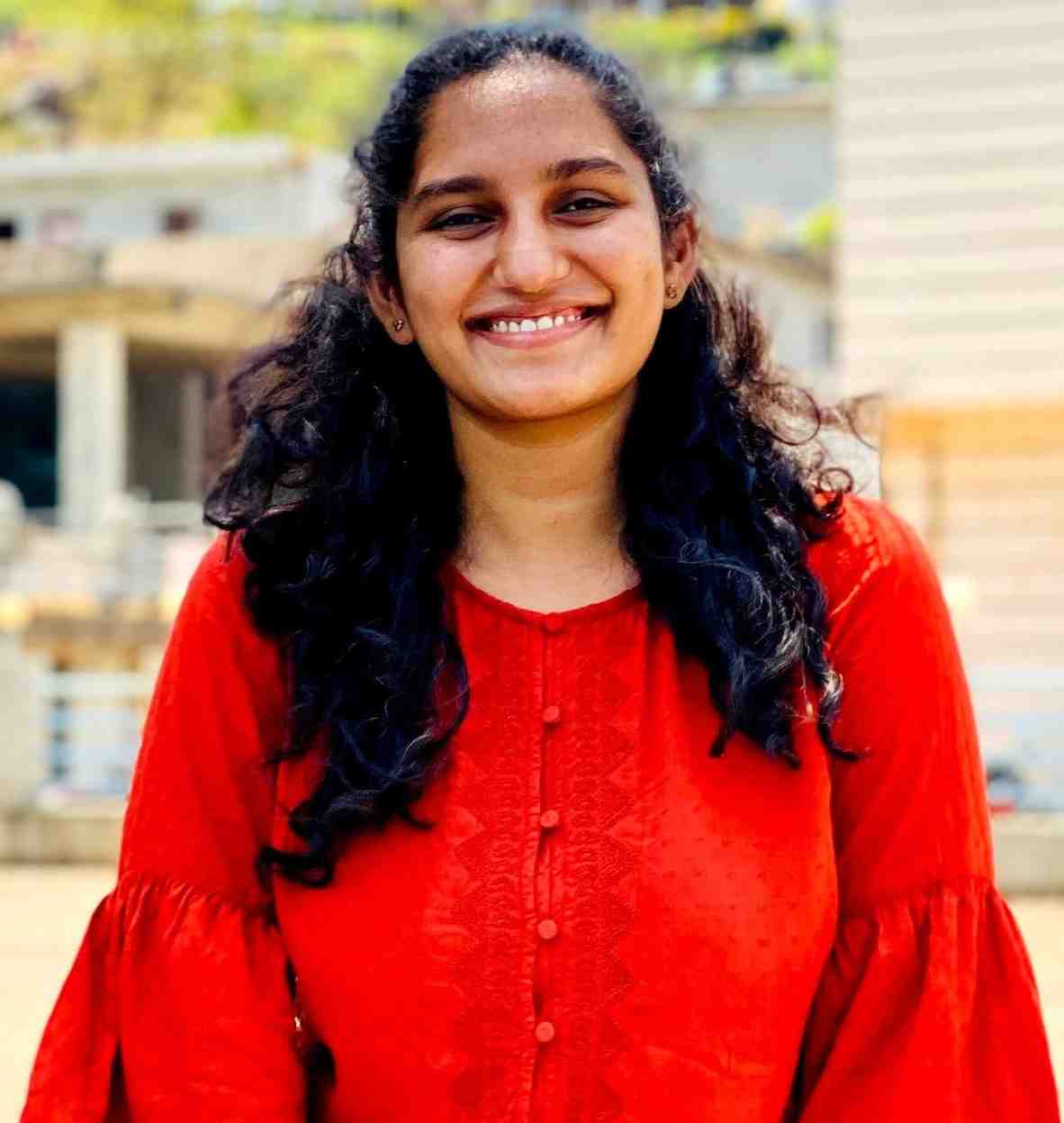Universal Account Number(UAN): How to Get, Find and Activate UAN Number
UAN or Universal Activation Number is a unique ID issued to every employee. It is linked to your PF accounts across your jobs and simplifies management, transfers, and withdrawals of funds from PF account. Linked with Aadhaar, PAN, and bank details, the UAN ensures transparency, quick processing, and easy access to various EPF services through the UAN portal.
What is UAN?
The Universal Account Number (UAN) is a 12-digit unique ID issued by the Employees’ Provident Fund Organization (EPFO), verified by the Ministry of Labour. It remains the same for an employee throughout their career, regardless of job changes.
Each time an employee changes jobs, EPFO issues a new member ID (EPF account) linked to the same UAN. This helps to ease the process of EPF transfers and withdrawals. By sharing the UAN with a new employer, the member ID gets created and linked, making the UAN an umbrella for all EPF accounts across different jobs.
How to Get UAN Number?
If you are new to the workforce or recently enrolled under EPF, your employer can create a UAN on your behalf. Employers can generate it by following these steps:
Step 1: Logging into the EPF Employer Portal.
Step 2: Opening the Member section and choosing Register Individual.
Step 3: Filling in the employee’s details, including date of birth, PAN, Aadhaar, and bank information.
Step 4: Verifying and approving the details in the Approval section.
Step 5: Linking the generated UAN with the employee’s PF account.
Employees can also get their UAN by checking their salary slip. Alternatively, they can retrieve it online through the EPFO UAN Member Portal using Aadhaar, PAN, or PF details.
How to Find Your UAN?
Here are all the ways you can find your UAN:
1. Through your Employer
When you start a job for the first time, your employer will enroll you in the EPF. The EPFO will allot the Universal Account Number and send it to your employer. Thus, you can get to know your UAN and member ID from your employer or HR department. However, only PF-registered employers can enroll you under EPF and issue a UAN.
2. Through Salary Slip
Employers usually include the UAN Number in the employees’ salary slips. You can check your salary slip issued by the employer or company to find out your UAN.
3. Through the UAN Portal Using PF Number/Member ID
If you are not able to find your UAN (Universal Account Number) from the employer or salary slip, you can obtain it through the UAN portal. Simply follow the steps below:
Step 1: Visit the UAN/ EPFO portal
Step 2: Click on the tab ‘Know your UAN’. The following page will appear.
Step 3: Enter your registered mobile number and captcha, then click ‘Request OTP’. After receiving it, enter the OTP as well as the captcha and click ‘Validate OTP’ to proceed.
Step 4: It will redirect you to enter your name, DOB, PAN/Aadhaar/member ID, and captcha for verification. After entering all the details, click on the button ‘Show my UAN’.
Step 5: Your UAN number will be displayed on the screen.
How to Activate UAN Online?
To activate UAN, you must have your Universal Account Number or PF member ID with you. Here’s how to activate UAN on the EPFO portal:
Step 1: Go to the UAN portal and click on ‘Activate UAN’ under the ‘Important Links’ heading.
Step 2: Select the UAN option, enter your UAN, Aadhaar number, name, date of birth, mobile number, and captcha code, tick the consent box, and click on the ‘Get Authorisation Pin’ button.
Step 3: A new screen will appear on your desktop, where your details will be displayed. Make sure that all the information is correct.
Step 4: Now, you will have to click on the ‘I Agree’ checkbox. Enter the four-digit OTP and click on ‘Validate OTP and Activate UAN’.
Step 5: Once the OTP is verified, the UAN will be activated.
Upon UAN activation, you will receive a password on your registered mobile number to log in to your account.
How to Link Aadhaar With UAN?
Linking Aadhaar with your EPF account ensures quicker withdrawals and transfers. Employees can now complete Aadhaar seeding directly on the UAN portal, without needing employer approval if both Aadhaar and UAN are already verified.
Follow the steps below to link UAN with Aadhaar:
Step 1: Sign in to EPFO portal using UAN, password, and captcha.
Step 2: Under the ‘Manage’ tab on the top panel, click on ‘KYC’
Step 3: Select the box in front of Aadhaar, enter your 12-digit Aadhaar number and name, and save the details.
Step 4: After submitting, your details will reflect under the ‘Pending KYC’ tab. Once the employer approves, it will reflect under the ‘Approved KYC’ tab (Approval usually takes 15 days).
How to Download UAN Passbook?
You can view & download your EPF passbook online through the official EPFO portal. To do so, you need to be a registered member. After registration, the passbook can be accessed and downloaded using the following methods:
- Through the EPFO Portal
- Through the UMANG App
How to Reset Your UAN Password?
In case you have forgotten your UAN password, simply reset it using the steps below.
Step 1: Navigate to the UAN portal.
Step 2: Choose the ‘Forgot Password’ option.
Step 3: Enter your UAN and the displayed captcha details and click on the ‘Submit’ button.
Step 4: Enter your name, gender, and date of birth and click on the ‘Verify’ button.
Step 5: Enter your Aadhaar number, and captcha code, and click on the ‘Verify’ option.
Step 6: Once the details are validated, enter your mobile number in the box provided and click on ‘Get OTP’.
Step 7: Enter the OTP and click on ‘Verify’.
Step 8: You can now reset your password by entering it twice in the given fields. After filling in the new password, click 'Submit' to confirm the change.
The password will be updated on the EPFO portal within few hours.
PF Balance check with UAN/without UAN
There are multiple ways to check your PF balance, both with and without UAN.
- Members can do their PF balance check with their UAN number using the following methods:
- Through EPFO online Portal
- Through UMANG App
- Members can check PF balance without using UAN through the following methods:
- Send an SMS to 7738299899 from your registered mobile number in the following format - ‘EPFOHO UAN ENG'.
- Give a missed call to 9966044425 from your registered mobile number.
How to Change/Update Personal Details in the UAN Portal?
An employee can change or update his/her personal details, such as name, date of birth, mobile number and e-mail ID by logging into the UAN portal. However, the details to be updated should match the details on the Aadhaar card, else it will not be updated on the UAN portal.
You do not need employer approval to update your mobile number or email ID. The update is processed immediately once verified with an OTP.
You can also add or update your bank details in EPFO. However, your employer must digitally approve your details for your bank account to be linked to your UAN.
Features & Benefits of UAN
Some key features & benefits of the UAN are provided below:
- Single universal identity that stays the same throughout an employee’s career.
- All PF accounts across different jobs can be linked under one UAN and enables EPFO to monitor job changes efficiently.
- Allows access to multiple online EPF services, such as UAN card download, viewing and downloading the PF passbook, updating personal information and KYC details, etc.
- Provides easy online access to PF services like passbook download, claim submission, and KYC updates.
- Ensures transparency by allowing employees to track employer contributions.
- Simplifies PF transfers and withdrawals through online processing, and allows real-time tracking.
- Faster verification and tax deduction claims as it is linked to Aadhaar, PAN, and bank details.
- E-nomination facility available online for smooth settlement of funds.
- Reduces dependence on employers for PF-related services.
- Secures transactions and reduces fraud risks through KYC verification.
UAN Portal Services
The EPFO UAN portal provides several services to help employees manage their PF accounts easily.
1. View Services
- Profile: View personal details such as UAN, name, DOB, contact details, marital status, qualification, address, etc.
- Service History: Check all PF numbers created under a single UAN across different employers.
- UAN Card: Download and print your UAN card.
- EPF Passbook: Access contribution details for EPF and EPS, including amounts, dates, and totals.
2. Manage Services
- Joint Declaration: Update personal details (name, DOB, gender, etc.) with employer approval.
- Contact Details: Update mobile number and email without employer approval.
- KYC: Complete or update KYC with PAN, Aadhaar, bank account, and passport details.
- E-Nomination: Add or manage nominees online.
- Mark Exit: Update or correct the exit date from an organisation for PF withdrawal.
3. Account Services
- Change or reset EPFO portal password.
4. Online Services
- Claims: Apply for partial or full PF withdrawal after completing KYC (Form 31, 19, 10C, 10D).
- One Member, One EPF Account: Transfer/merge PF accounts after updating KYC.
- Track Claim Status: Check the EPF claim status of withdrawal or transfer requests.
- Download Annexure K: Required for transferring PF from exempted to unexempted establishments.
Common Issues While Activating UAN
Here are the list of common issues faced by users while activating UAN, and how you can overcome them.
- Activation fails if the mobile number registered by your employer is different from the one you’re using. Contact HR to get it updated.
- The portal may run slowly during peak hours. Try accessing it early morning or late evening when website traffic is lower.
- Differences between your Aadhaar name and the name registered by your employer can cause activation issues. Make sure your employer updates the details to match Aadhaar.
UAN Customer Care Number
Every PF regional office offers customer support and has a different customer care number in case of queries or assistance required by users. For UAN or KYC services, contact 1800118005.
UAN Helpdesk Email ID: employeefeedback@epfindia.gov.in