How to Generate Consolidated e-Way Bills on the e-Way Bill Portal?
Worried that you cost might go up as you need to ship each of your multiple consignments in different vehicles? How to generate e-way bills for multiple invoices pertaining to all such consignment when vehicle is one? Consolidated e-way bill is the solution you need!
A consolidated e-way bill (EWB-02) is a single document that contains details of all the e-Way Bills (EWBs) related to the consignments. Suppose you are a transporter/ supplier who wants to transport multiple consignments of goods in a single conveyance or vehicle. In that case, you can use the consolidated e-way bill feature available on the e-way bill portal.
Pre-Requisites for Generating Consolidated e-Way Bills
- Registration on the e-way bill portal.
- You should have the Invoice/ Bill/ Challan related to the consignment of goods.
- You should be a transporter or have generated the e-way bills at step 1 to use the consolidated EWBs facility.
- Transporter ID or the vehicle number (for transport by road)
- Transporter ID, transporter document number, and date on the document (for transport by rail, air, or ship).
- Apart from those, the taxpayer must have all the individual e-way bill numbers of the consignments to be transported in one conveyance.
Step-by-Step Process to Generate Consolidated e-Way Bills
Step 1: Login to the e-way bill portal.
Here is our step-by-step guide to generating an e-way bill to generate individual e-way bills.
Step 2: Select ‘ Generate new ’ under the ‘Consolidated EWB’ option on the dashboard’s left-hand side.
Step 3: The following details are required to be entered in this step:
- Select ‘Mode’ of transport- Rail/Road/Air/Ship
- Select ‘From State’ from the drop-down
- In the ‘Vehicle Starts From, field, enter the location from where the goods are being transported.
- Enter ‘Vehicle No.’
- Add the EWB no. (rest of the fields are auto-populated based on this)

Step 4: Click on ‘Submit’ after entering the required details.
On submitting, the following screen appears with the e-way bill in Form EWB-02 with a unique 12-digit number as shown under the item details.

Print and carry this for transporting the goods in the selected mode of transport and the selected conveyance.
Steps to Bulk Generate Consolidated e-Way Bills
The e-way bill system allows users to generate multiple consolidated e-way bills in bulk/in one shot as well. The user needs to have the EWB bulk convertor or the excel file. It helps one to convert the multiple consolidated e-way bills excel file into a single JSON file. Following are the steps-
Step 1: Convert multiple consolidated e-way bills excel file into a single JSON file on your system, ready to be uploaded on the e-way bill portal.
Step 2: Login to your account on the e-way bill portal. Click on ‘Generate Bulk’ from the available options under the ‘Consolidated EWB’.

Step 3: Choose the JSN file on your system to upload. Click on ‘Upload & Generate’ to proceed.
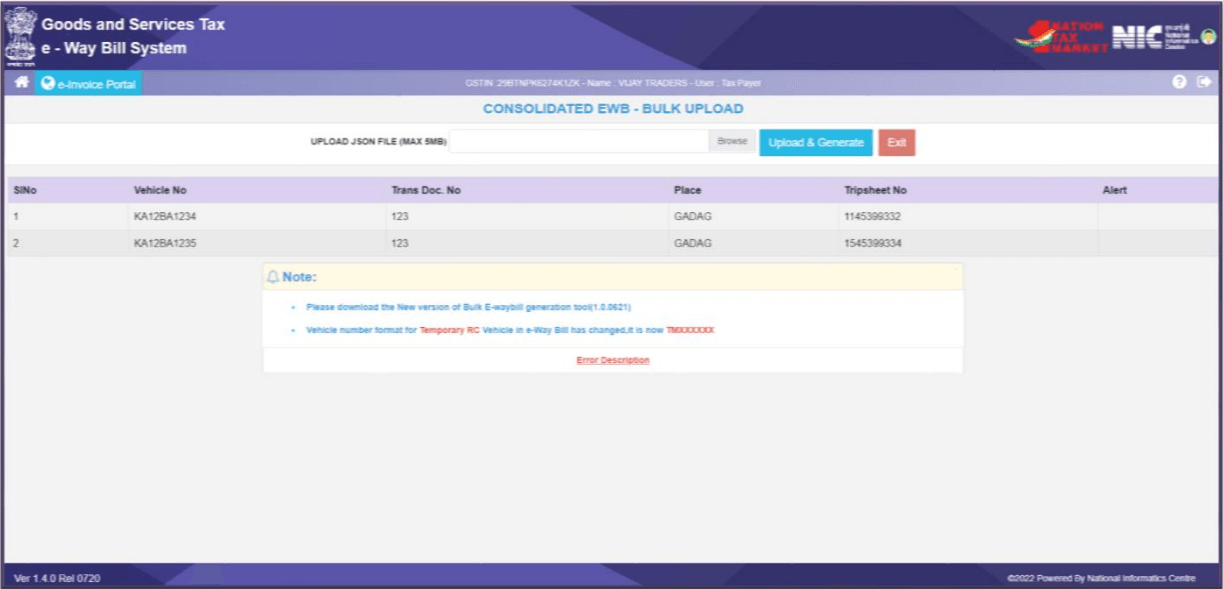
Steps to Print the Consolidated EWBs
Step 1: Click on the ‘Print Consolidated EWB’ sub-option under the ‘e-way bill’ option or ‘ Consolidated EWB’ option

Step 2: Enter the relevant e-way bill number/ Consolidated EWB -12 digit number and click on ‘Go’.

Step 3: Click on the ‘Print’ or ‘detailed print’ button on the EWB/ consolidated EWB that appears:
Re-Generate Consolidated e-Way Bills
Transporters/taxpayers can use this option to update the vehicle details for the particular consolidated e-way bill. Click ‘Re-generate’ is available under the consolidated EWB option.

For further reading and understanding of e-way bills, read :


