IndusInd Net Banking - Login, Registration, Activation, Customer Care Details
IndusInd Bank offers multiple online banking services to its customers for seamless operation. IndusInd Bank’s net banking service, known as IndusNet, is one of them. With this feature, IndusInd bank account holders can operate all their banking operations online 24x7. Keep reading to learn more about IndusInd net banking.
What Is IndusInd Net Banking?
IndusInd net banking is an online feature that allows you to access your IndusInd bank account online. You can transfer funds, request services, pay bills, and avail of any other banking services through this feature.
Features of IndusInd Net Banking
The following are the features of IndusInd Bank Net Banking:
- IndusInd net banking allows you to transfer money online to multiple bank accounts, other IndusInd accounts, or any other third-party accounts. You can also schedule the payment for later through NEFT, IMPS, or RTGS. You can also add beneficiaries to whom you make frequent payments.
- With IndusInd net banking, you can access your bank account at any time and from anywhere. From viewing account summaries to downloading account statements of the last 12 months, you can operate all banking operations through net banking.
- You can pay electricity bills, telephone bills, credit card bills, mobile phone bills, DTH connection, receive alerts for due payments, view bill payment history, and schedule automatic payments for monthly bills through net banking.
- IndusInd net banking also allows you to request various services. It includes opening an FD account, changing IndusMoney Limit, requesting an account statement, notifying the change in your address or contact number, requesting a new chequebook, requesting a demand draft, etc.
- You can also invest in mutual funds through IndusInd net banking. Not only that, but you can also track your investments and keep a check on your investment portfolio. Besides, you can shop online more safely through this facility than other shopping apps.
- Last but not least, IndusInd net banking is secured with advanced encryptions to offer you safe banking facilities. You can register for an OTP message on your number each time you make any transaction.
How to Register for IndusInd Net Banking?
You can register for IndusInd net banking in multiple ways. Each way is discussed below in detail.
Online Registration Process
Step 1: Visit the official website of IndusInd Bank.
Step 2: Click ‘Login’, select ‘Personal’, and click the ‘Register’ button against the ‘NetBanking’ option.
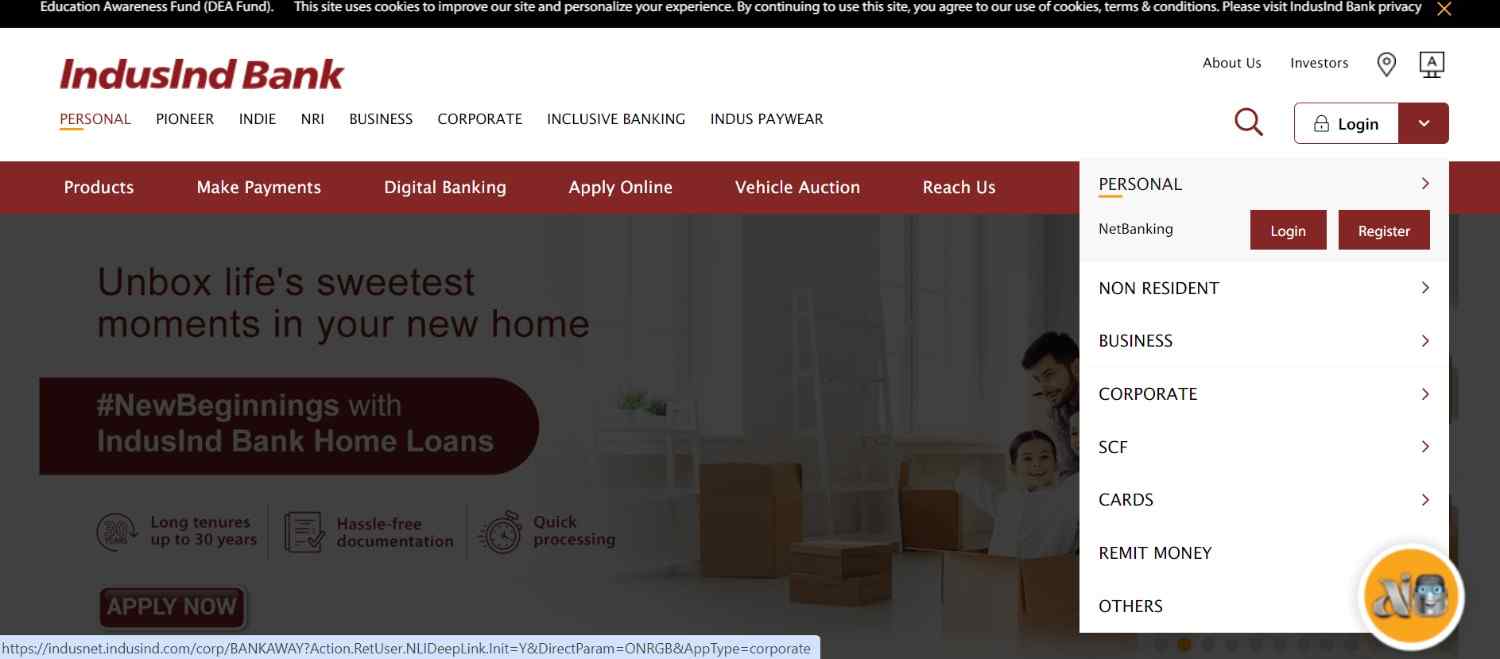
Step 3: Select if you want to ‘View and Transact?’ or ‘View Only?’.

Step 4: Enter your account details, authenticate through OTP, set your user ID and password, and set up security questions to complete your net banking registration.
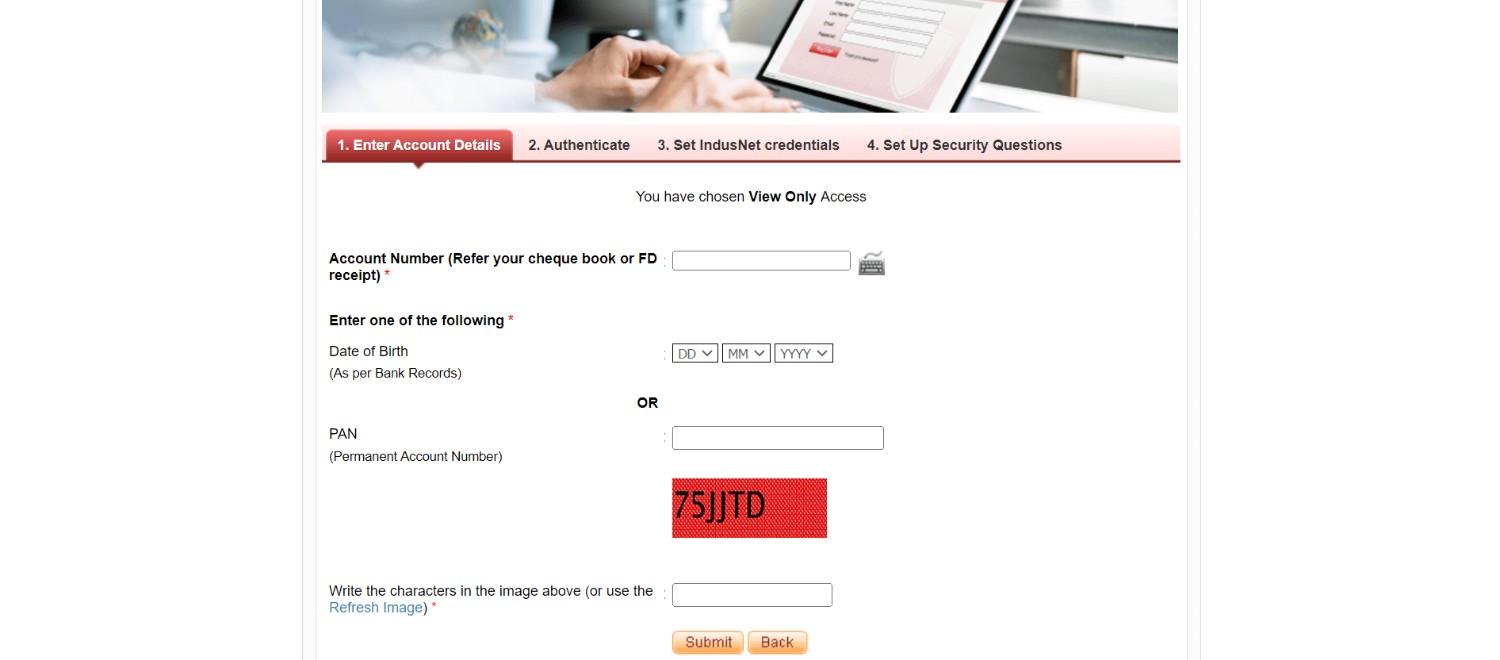
Offline Registeration (Visiting Branch)
- Download the IndusNet Registration Form from the IndusInd Bank website.
- Take a printout of it, fill it out and submit it to the IndusInd Bank, where you have an account.
- The bank will send the user ID and password to activate IndusInd net banking facility.
Customer Care
You can also call the toll-free number 1860 267 7777 and request to register for IndusInd net banking services. The bank officials will provide the user ID and password to activate IndusNet.
How To Activate IndusInd Net Banking?
When you register for IndusInd net banking, or IndusNet, through the online process, you need not activate your net banking services separately. You can directly log in to your net banking account when your net banking registration is done online.
However, here are the steps to activate IndusInd net banking when you register by visiting the bank or calling the customer care number:
Step 1: Visit the official website of IndusInd Bank.
Step 2: Click ‘Login’, select ‘Personal’, and click the ‘Login’ button against the ‘NetBanking’ option.
Step 3: Enter the user ID and password received from the bank and click ‘Sign In’.
Step 4: Set the security questions, enter the OTP received on your registered mobile number and continue to activate the IndusInd net banking service.
Documents Required for IndusInd Net Banking
IndusInd bank account holders do not need any documentation to activate net banking. However, you need to provide the following details for the registration process:
- Debit card or credit card details
- Account details
- Bank Customer ID
- PAN card
How to Log In to IndusInd Net Banking
There are two ways to log in to IndusInd Bank net banking, which are as follows:
Using Password
Step 1: Visit the official website of IndusInd Bank.
Step 2: Click ‘Login’, select ‘Personal’, and click the ‘Login’ button against the ‘NetBanking’ option.
Step 3: Enter your user ID and password and click on the ‘Sign In’ button.
Using IndusMobile
Step 1: Download the IndusMobile app on your phone.
Step 2: Enter your IndusNet user ID and password and click ‘Sign In’.
Step 3: You will get a notification on your mobile to authorise login using TouchID, MPIN or Pattern.
Step 4: Complete the authentication to log in to IndusNet.
IndusInd Net Banking Transaction Limit
The transaction limit for RTGS through IndusInd net banking is Rs.10 lakh for individual customers and Rs.25 lakh for non-individual customers.
How To Open an IndusInd Account Online?
You can open an IndusInd account online by following the below steps:
Step 1: Visit the official website of IndusInd Bank.
Step 2: Click on ‘Apply Online’.
Step 3: Select ‘Savings Account’.
Step 4: Click on ‘Open Your Account Now.
Step 5: Enter your mobile number and account number and click on ‘Continue’.
Step 6: Enter the OTP that has been sent to your mobile number.
Step 7: Enter your Aadhaar and PAN number on the next page and tick the declaration box.
Step 8: Click on ‘Send Verification OTP’. Enter the OTP and complete your application.
How To Check Balance Through IndusInd Net Banking?
Here are the steps to check your account balance through IndusInd net banking:
Step 1: Visit the official website of IndusInd Bank.
Step 2: Click ‘Login’, select ‘Personal’, and click the ‘Login’ button against the ‘NetBanking’ option.
Step 3: Enter the user ID and password and click ‘Sign In’.
Step 4: Click on the ‘Accounts’ section.
Step 5: Select the account for which you want to view the balance
Step 6: The available balance will be displayed on the screen.
IndusInd Net Banking Password
You can reset your IndusInd net banking password in the following steps:
Step 1: Visit the official website of IndusInd Bank.
Step 2: Click ‘Login’, select ‘Personal’, and click the ‘Login’ button against the ‘NetBanking’ option.
Step 3: Click on the ‘Forgot Password?’ option or the ‘Reset Login Password’ option.
Step 4: Enter your user ID, enter account details, enter the OTP to authenticate, enter the new password and click ‘Confirm’ to reset the password.
IndusInd Net Banking Customer Care
For any queries regarding net banking, you can call the IndusInd customer care number - 1860 267 7777.
IndusInd net banking is a feasible way to keep track of your bank account in just a few clicks. Whether you are at your home or on vacation, you can enjoy seamless banking from anywhere 24x7.
Related Articles
1. SBI Net banking
2. ICICI Net banking
3. HDFC Net banking
4. PNB Net banking
5. Kotak Net banking
