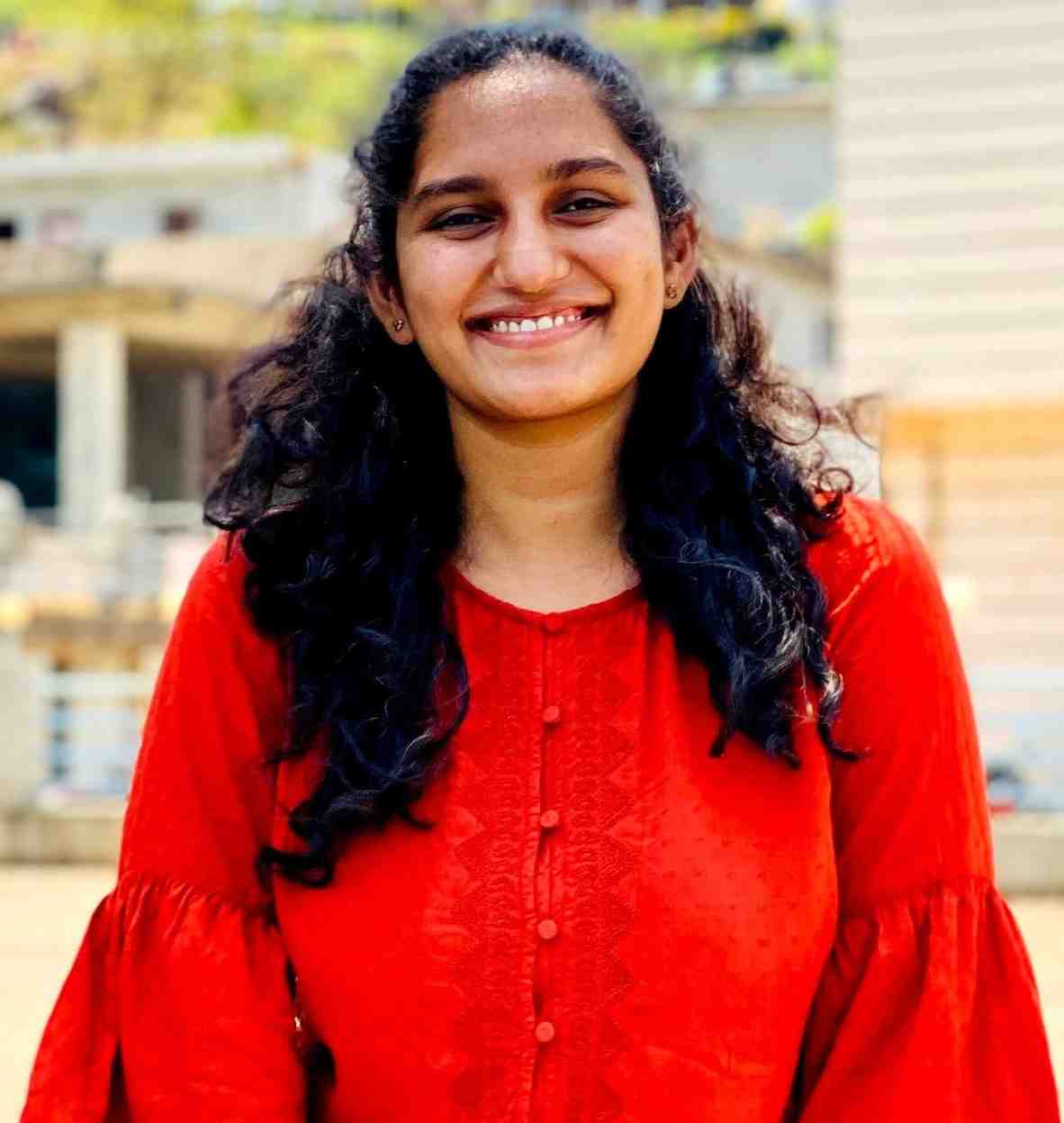FASTag KYC: How to Update FASTag KYC Online?
If you use FASTag for toll payments, completing your FASTag KYC is essential to prevent payment failures, wallet restrictions, or tag deactivation. The KYC update process is quick and straightforward, ensuring seamless travel across highways. Completing it on time also helps maintain your account’s validity and ensures hassle-free toll deductions.
Key Highlights
- Minimum KYC allows a balance limit of Rs. 10,000.
- Full KYC increases the limit to Rs. 1,00,000 and offers full access to FASTag features.
- You can update KYC online through your bank’s app or portal, or offline at a branch or service centre.
- Keep your ID proof, address proof, and vehicle RC ready for verification during the process.
What is FASTag KYC?
Know Your Customer (KYC) is a standard verification process used by banks and financial institutions. For FASTag, completing KYC ensures that the tag is linked to authentic user details, preventing misuse or duplicate issuance.
A FASTag is essentially a prepaid wallet linked to your vehicle’s RFID tag. Without it, your FASTag might only support limited transactions or could eventually be suspended. How to do FASTag KYC is about submitting the right documents, either online or offline, and ensuring your account remains compliant with government and banking regulations.
The FASTag KYC update process validates important details such as:
- Vehicle ownership proof
- Identity proof of the owner
- Contact details like phone number and address
Why FASTag KYC is Mandatory
Completing FASTag KYC is not just a formality; it is a regulatory requirement set by the Reserve Bank of India (RBI) and the National Highways Authority of India (NHAI).
Here’s why it matters:
- Transaction limits: With only Minimum KYC, you cannot load more than Rs. 10,000 in your wallet. Full KYC allows higher limits and smooth transactions.
- Account validity: Tags without updated KYC may get blocked or deactivated, leading to payment failures.
- Compliance: It ensures higher wallet limits, prevents fraud, and keeps the account compliant with RBI and NHAI rules.
Types of FASTag KYC: Minimum vs Full
When applying for FASTag, users are required to complete KYC verification. There are two levels: Minimum KYC and Full KYC.
Minimum KYC FASTag
This is the basic form of verification usually done with Aadhaar details or limited documents. The advantage is that it lets you start using FASTag almost right away, and some of the restrictions include:
- The wallet balance is limited to Rs. 10,000.
- Only a restricted number of top-ups can be made.
- It may not remain valid for long-term use.
Full KYC FASTag
This is the preferred option that comes with greater benefits and long-term validity. Documents like address proof, PAN card, and vehicle registration certificate are submitted here. The advantages include:
- Maximum wallet balance up to Rs. 1,00,000.
- No restrictions on usage across toll plazas.
- Long-term validity with very few compliance issues.
- Very low chances of rejection or deactivation.
FASTag KYC Update Process Online
The most convenient way to complete your FASTag KYC update online is through the issuing bank’s portal or the National Highways Authority of India (NHAI) website. Most banks and payment apps offer a simple digital process for customers.
Here’s a step-by-step guide on how to update FASTag KYC online:
Step 1: Log in to your bank’s FASTag portal or app using your registered mobile number and password/OTP.
Step 2: Go to the “My Profile” or “KYC Update” section.
Step 3: Select whether to complete Minimum KYC or upgrade to Full KYC.
Step 4: Upload scanned copies of Aadhaar, PAN card, driving licence, or other valid documents.
Step 5: Upload or confirm your vehicle RC to verify ownership.
Step 6: Cross-check details and submit the application.
Step 7: Wait for approval; the bank usually updates KYC within 24–48 hours.
FASTag KYC Update Process Offline
If you prefer visiting a branch or service centre, you can complete your FASTag KYC update offline.
Steps to update FASTag KYC offline:
Step 1: Visit the nearest branch of your issuing bank, point-of-sale location, or authorised FASTag service centre.
Step 2: Request a physical KYC form from the counter.
Step 3: Enter your registered mobile number, customer ID, vehicle number, and other required details.
Step 4: Attach self-attested copies of your ID proof, address proof, PAN card, and vehicle RC, and carry originals for verification.
Step 5: Hand over the completed form and documents to the bank representative.
Step 6: The staff will verify your documents and initiate the update request.
Step 7: You will receive SMS or email updates once the KYC is successfully updated.
Documents Required for FASTag KYC
When completing your FASTag KYC update, you need to provide identity and vehicle-related documents.
For Identity Proof (any one):
- Aadhaar card
- Voter ID card
- Driving licence
- Passport
- PAN card
For Address Proof (any one):
- Aadhaar card (if address is current)
- Utility bill such as electricity, water, or gas
- Bank statement or passbook
- Passport
For vehicle information:
- Vehicle Registration Certificate (RC), which is mandatory
Additional documents, if required:
- PAN card for upgrading to Full KYC
- Recent passport-sized photograph
Providing the right set of documents is the key step in how to KYC FASTag, as incomplete or mismatched information is the most common reason for rejection.
FASTag KYC Status Check
After applying for a FASTag KYC update, it’s important to confirm whether your request has been approved.
Here are the common ways to check your KYC status:
- Bank portal/app: Log in to your issuing bank’s FASTag portal or app. Under the profile or KYC section, you can view whether your KYC is marked as “Pending,” “In Progress,” or “Approved.”
- NHAI website: Users with NHAI-issued tags can visit the official NHAI FASTag portal to verify their KYC status.
- Customer care: Contact your bank’s FASTag helpline. Provide your registered mobile number or vehicle details to receive updates.
- SMS/email alerts: Most banks send notifications once the KYC is updated successfully.
Common Issues & How to Resolve Them
Delays or rejections can occur while updating your FASTag KYC, usually due to documentation errors or mismatched information.
Mismatch in details
- Issue: The name or address differs between Aadhaar, PAN, and Vehicle RC.
- Solution: Ensure all documents are consistent, update the relevant records, and then resubmit your KYC.
Blurry or invalid documents
- Issue: The scanned copies are not clear; the originals may have expired.
- Solution: Upload clear and self-attested copies of valid documents to separate or offline update in person with originals.
KYC request pending too long
- Issue: The Status of the application remains "Pending" for several days.
- Solution: The customer should contact customer care, or may have to reapply with the correct documents.
Wallet restrictions
- Issue: Cannot load balance above Rs. 10,000.
- Solution: Go for Full KYC from Minimum KYC.
Rejected KYC
- Issue: The application is marked as "Rejected," but there is no clear explanation for the rejection.
- Solution: Recheck guidelines on how to update KYC in FASTag, then reapply with corrected details.
FASTag KYC for Different Providers
The process of how to update KYC for FASTag can vary slightly depending on your issuing bank or service provider.
Here’s a quick overview:
- HDFC Bank FASTag: Customers can log in to the HDFC FASTag portal and upload scanned copies of Aadhaar, PAN, and RC. Full KYC upgrades are usually approved within 48 hours.
- ICICI Bank FASTag: ICICI offers both net banking and mobile app updates. Offline KYC can also be completed at select ICICI branches.
- Axis Bank FASTag: Axis allows digital updates through its customer portal. Customers can also visit point-of-sale locations at toll plazas for offline submission.
- Paytm Payments Bank FASTag: KYC can be updated directly via the Paytm app. Since Paytm is an RBI-regulated wallet, Full KYC requires Aadhaar and PAN submission.
- NHAI FASTag (IHMCL): Users can log in to the official NHAI portal or visit authorised Common Service Centres (CSCs) to complete their KYC.
Though the steps differ slightly, all providers follow RBI and NHAI norms. Always check your issuer’s official site when managing your FASTag KYC update online or offline.
Conclusion
Updating your FASTag KYC on time keeps your tag valid and your wallet limit available. Making sure all documents are correct and match your account prevents delays or rejections. Regularly checking your FASTag status ensures toll payments remain smooth and your tag works properly on every journey, providing hassle-free travel across all highways.
Related Articles:
1. How to Change FASTag Mobile Number?
2. How to Recharge FASTag Annual Pass Online?
3. How to Check FASTag Status?
4. How to Check FASTag Balance?
5. FASTag Annual Pass: Eligible Highways, Issues & How to Activate?
6. FASTag Customer Care Number - 24x7 Toll-Free Helpline