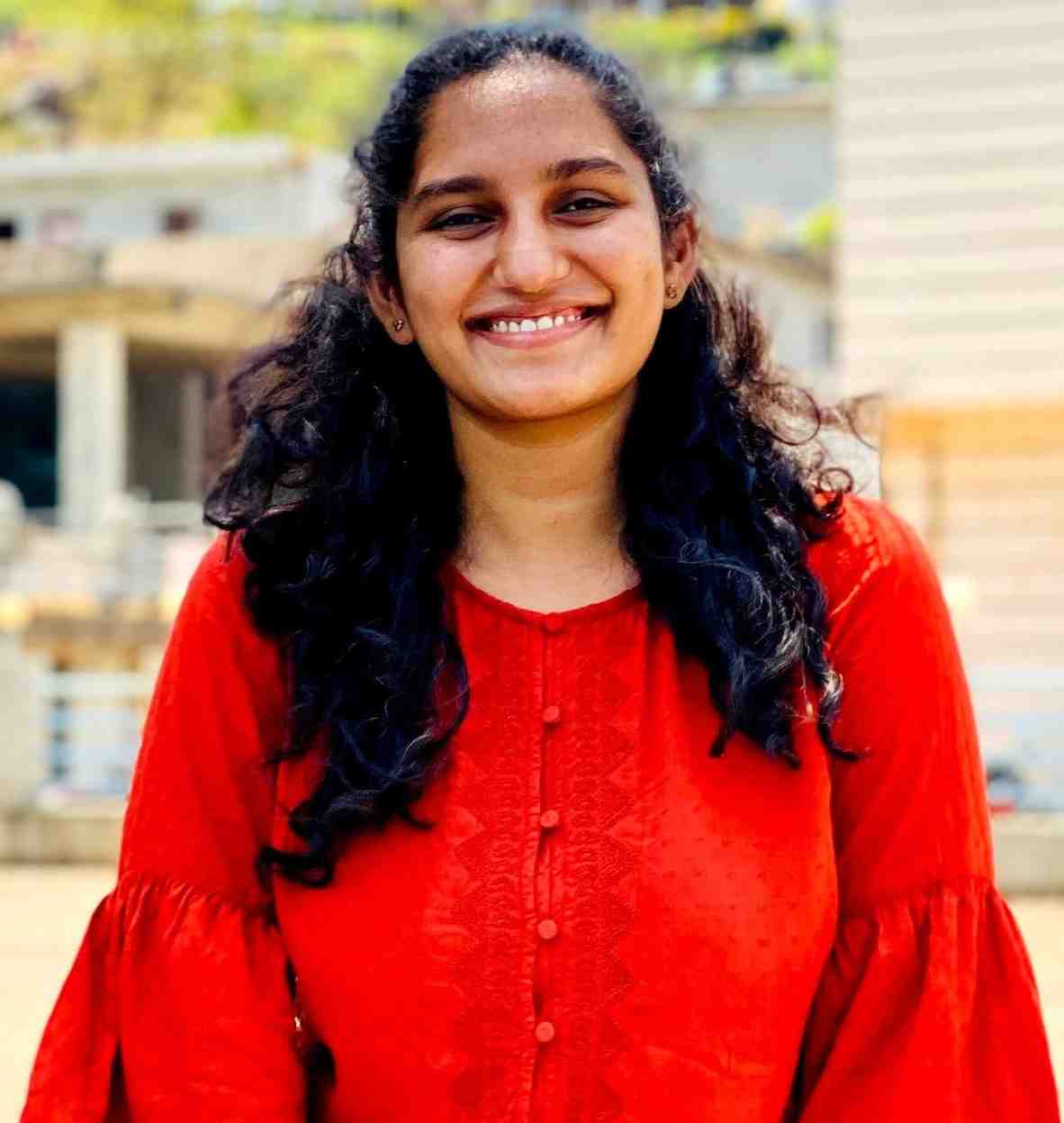FASTag Status - How to Check FASTag Status?
Knowing your FASTag status helps you verify if your FASTag is active, correctly linked, and has sufficient balance. Regularly checking your balance through several available methods not only guarantees smooth travel but also prevents issues such as double deductions, payment failures, or penalties.
Key Highlights
- Check the FASTag status via bank app/portal, NHAI/IHMCL website, FASTag app, SMS alerts, or customer care.
- The different types of FASTag status are Active, Inactive, Blacklisted, Low Balance, Expired, or Pending KYC.
- Recharge on time, update KYC, position tag correctly, and monitor alerts to maintain an active FASTag device.
What is FASTag?
FASTag is an electronic toll collection system introduced by the National Highways Authority of India (NHAI) under the NETC program. It uses Radio Frequency Identification (RFID) technology to automatically deduct toll charges when your vehicle passes through a toll plaza, making travel faster and more convenient.
Key features of FASTag include:
- Cashless toll payments: No need to carry cash at toll plazas.
- Wide acceptance: Works at all national and state highway tolls across India.
- Easy recharge: Can be topped up via UPI, internet banking, or your bank’s app.
FASTag Status Check Methods
There are multiple ways to verify if your FASTag is active, expired, or needs attention. The table below summarises the most common methods available for a FASTag status check:
Method | How It Works | When to Use |
| Bank Portal / App | Log in to your issuing bank’s FASTag section to view balance, transaction history, and FASTag active status. | Regular monitoring and recharge. |
| NHAI / IHMCL Portal | Visit the IHMCL portal and check the NPCI FASTag status by entering vehicle details. | When you want a centralised update. |
| NETC FASTag Status Page | Go to the NPCI NETC portal and perform a NETC FASTag status check. | To confirm your tag’s activation or blacklist status. |
| FASTag Mobile Apps | Apps like “My FASTag” show account balance, recharge options, and whether your tag is active. | Quick on-the-go checks. |
| SMS Alerts | Registered mobile number receives updates on toll deductions, low balance, or a FASTag status check with vehicle number. | Instant confirmation after toll use. |
| Customer Care Helpline | Call your bank or NHAI helpline to get live updates on your FASTag status. | When digital access isn’t available. |
How to Check FASTag Status Online?
There are several reliable online and offline ways to confirm your FASTag status. Below are the step-by-step methods:
I. Via Bank Portal
Every bank that issues FASTags has a dedicated section in its portal or mobile app where you check your FASTag status. Steps to check FASTag status online via bank portal:
Step 1: Log in to your internet banking or mobile app.
Step 2: Go to the FASTag services section.
Step 3: Enter your vehicle number or customer ID.
Step 4: View FASTag active status, including balance, recent transactions, and expiry details.
II. Via NHAI / IHMCL Portal
The Indian Highways Management Company Ltd. (IHMCL) portal is a national-level platform for all FASTag services. Steps to check FASTag status online via the IHMCL portal:
Step 1: Visit the IHMCL portal.
Step 2: Enter your registered mobile number and vehicle details.
Step 3: Check your NPCI FASTag status.
III. Using FASTag Apps
You can check your FASTag quickly with apps like “My FASTag” or your bank’s app. Steps to check FASTag status using the app:
Step 1: Download the FASTag app and log in.
Step 2: Tap on ‘Check FASTag Status’.
Step 3: See your FASTag balance and recent activity.
IV. Via SMS
If your mobile number is linked, you’ll get SMS alerts for low balance, toll deductions, or failed payments. This is an easy way to check your FASTag without opening any app.
V. Via Customer Care
If you face technical issues, calling customer care is the simplest way. Steps to Check FASTag status via customer care:
Step 1: Contact your bank’s FASTag helpline or NHAI’s toll-free number (1033).
Step 2: Provide your vehicle number or FASTag ID.
Step 3: The agent will confirm your FASTag status instantly.
FASTag Status Types & What They Mean
When you perform a FASTag status check, the result may fall under different categories. Understanding these statuses helps you know whether action is required.
Here are the common FASTag status types:
- Active: The tag is working fine, linked to your account, and ready for toll deductions. This is the ideal FASTag active status.
- Inactive: The tag has been issued but is not yet activated. Usually occurs with new tags before linking to your account or recharging for the first time.
- Blacklisted: Tags are blacklisted if there are unpaid dues, fraudulent use, or repeated failed transactions. You may have to pay in cash until resolved.
- Low Balance: Not a full inactive status, but it signals that your wallet or linked account needs topping up before further travel.
- Closed / Expired: Some banks or providers may close FASTags if the account is inactive for too long, or if you requested closure.
- Pending KYC: Tags may get blocked temporarily if KYC documents are incomplete. Once updated, the status returns to active.
Reasons to Check your FASTag Status
Performing a regular FASTag status check ensures your toll payments go smoothly and you avoid unnecessary issues.
Here’s why it matters:
- Avoid payment failures: Sometimes, a tag may not deduct toll charges due to a low balance or an inactive status. Checking your status beforehand prevents such issues.
- Prevent penalties at toll plazas: If inactive or blacklisted, you may be charged double the fee in cash.
- Track balance and recharge on time: By verifying your FASTag active status, you can top up before taking long trips.
- Identify technical errors: Occasionally, RFID tags fail to scan properly. A quick check confirms if the issue lies with the tag or the toll plaza scanner.
- Peace of mind: Knowing your FASTag is functional saves time and stress during road trips.
Common FASTag Status Issues
Even with regular checks, you might encounter problems with your tag. Here are some of the most frequent issues related to FASTag status:
- Tag not detected at toll plaza: Sometimes, the RFID scanner fails to read the tag. This may be due to damage to the tag or improper placement on the windscreen.
- Inactive or blacklisted tag: If your tag shows as inactive or blacklisted during a FASTag status check, you won’t be able to use it for toll payments until reactivated.
- Low balance alerts: Even if your account has money, delays in updating may trigger low balance warnings, causing payment failures.
- Delayed activation: New tags may take up to 24 hours to reflect as active, leading to temporary issues if you travel immediately.
- Technical glitches: Bank servers or the NPCI FASTag status portal may face downtime, preventing real-time updates.
- Mismatch in vehicle details: If your FASTag is incorrectly linked with your registration number, you may need to update the details with the provider.
How to Keep your FASTag Active?
Regular checks and timely actions ensure that your FASTag active status is never interrupted. Maintaining an active FASTag is simple if you follow a few basic steps.
- Recharge on time: Always maintain a sufficient balance in your linked wallet or bank account to avoid a low balance or blacklist status.
- Check status regularly: Make it a habit to check FASTag status before long journeys, either via apps, SMS, or bank portals.
- Complete KYC updates: If your provider requests KYC verification, ensure documents are submitted to avoid blocked tags.
- Maintain the tag: Place the RFID sticker properly on the windscreen and avoid scratching or peeling it.
- Monitor linked account: Ensure your linked bank account or wallet remains active and has funds available.
- Respond to alerts quickly: Pay attention to SMS or email notifications regarding deductions, low balance, or FASTag status check with vehicle number.
- Use authorised platforms: Always recharge through official bank portals, UPI apps, or NHAI’s platform to avoid fraud.
Regularly checking your FASTag status ensures seamless toll payments and helps you avoid unexpected issues during travel. You can easily verify your FASTag status through your bank’s mobile app or portal, the NHAI/IHMCL website, the NPCI portal, or via SMS alerts. Knowing whether your FASTag is active, inactive, or blacklisted allows you to take timely actions to keep it functioning smoothly on every journey.
Related Articles:
1. How to Change FASTag Mobile Number?
2. How to Recharge FASTag Annual Pass Online?
3. How to Update FASTag KYC Online?
4. How to Check FASTag Balance?
5. FASTag Annual Pass: Eligible Highways, Issues & How to Activate?