PAN Card Status - How to Check PAN Card Status?
Switch Language
Whether you have applied for a PAN card online or offline, you can check your PAN card application status easily through various ways, such as:
- PAN card ststus check online through 15-digit acknowledgement number
- Check PAN card status via call
- PAN card status by SMS
- PAN card status check by call
- Check PAN card status via whatsapp
Read this guide further to know the detailed steps on how to check pan card status with ease.
How to Check/Know PAN Card Status?
You can check PAN card status easily using multiple methods like calling customer care, sending an SMS, using WhatsApp, or visiting the official websites of NSDL and UTIITSL. All you need is your acknowledgement number or basic application details.
Call
You can track your PAN card application status by calling the TIN call centre on the following numbers and providing your 15-digit acknowledgement number of PAN application:
- 020-27218080 (7:00 am to 11:00 pm on all 7 days)
- 08069708080 (24 hours)
SMS
You can check your PAN card status by sending an SMS. Follow the below steps to know how to check PAN card status by SMS:
Step 1: Open the SMS app on your mobile.
Step 2: Type the following message: “NSDLPAN <15-digit acknowledgment number>”
Step 3: Send the above message to ‘57575’.
For example: If your acknowledgment number is ‘097250157497256’, then type the message - ‘NSDLPAN 097250157497256’ and send it to 57575.
You can know the status of your PAN card application by following the below steps:
Step 1: Open Whatsapp on your mobile and message ‘Hi’ to ‘8096078080’.
Step 2: You will receive a message asking for your consent to receive Emails or SMS from 'Protean eGov Technologies Limited'. Select' Yes'.
Step 3: In the next message, click on the 'Services' option and select 'Status of Application' from the list.
Step 4: Next, click on the ‘PAN Application’ option.
Step 5: Enter the 15-digit acknowledgement number of your PAN application.
You will receive the PAN card application status.
Online
You can even know the PAN card status online from the NSDL website or the UTIITSL website. The steps to check PAN card status online are provided in detail below.
How to Check PAN Card Status on NSDL Website?
Step 1: Visit the official TIN NSDL website.

Step 2: Select application type as ‘PAN – New/Change Request’ from the drop-down menu.
Step 3: Select ‘Acknowledgement Number’, enter acknowledgement number, captcha code and click on 'Submit'. The status of the PAN application will be displayed on the screen.
However, you can check your PAN card application status online after 24 hours of submitting the PAN card application.
How to Know PAN Card Status on UTI website?
Step 1: Visit the UTIITSL website.
Step 2: Click on the ‘Track PAN Card’ tab.
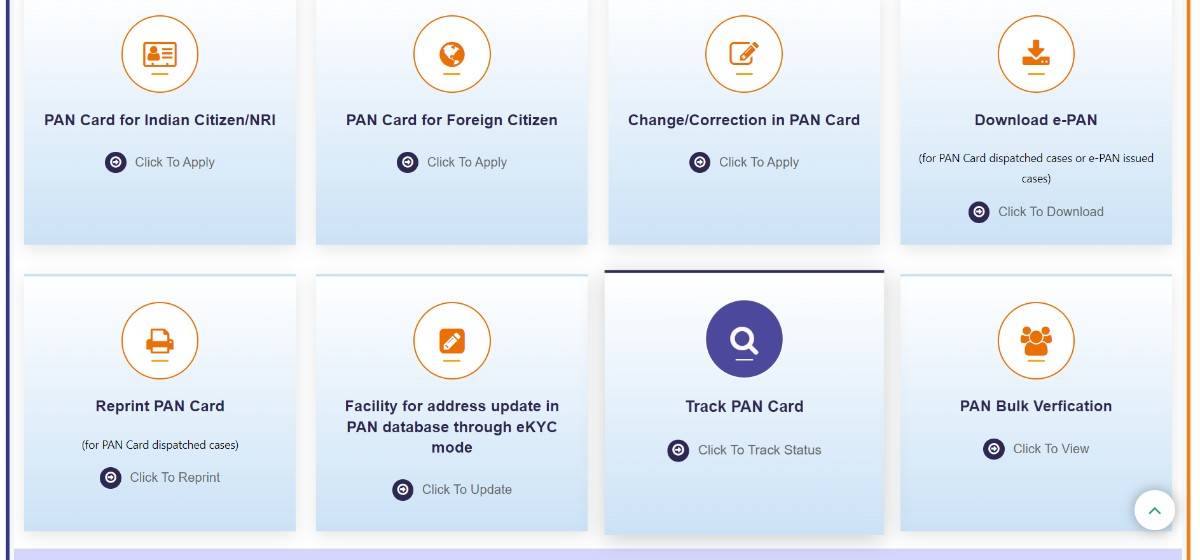
Step 3: Enter the Application/ Coupon number, date of birth and click on ‘Search’. The status of the PAN application will be displayed on the screen.

How to Know PAN Card Status From Acknowledgement Number?
When you have applied for a PAN card on the NSDL website, you can only check the PAN card application status on the NSDL website by entering your acknowledgement number (as provided above). Similarly, when you have applied for a PAN card on the UTIITSL website, you can check the PAN card application status only on the UTIITSL website using your acknowledgement number.
How to Check PAN Card Status Without an Acknowledgement Number?
TIN-NSDL (now Protean) has implemented sufficient measures to enable applicants to conveniently track the status of their PAN card online. Through the portal, users have the ability to verify the status of their new or duplicate PAN card, even without the acknowledgement number. To check the NSDL PAN card status using the name and date of birth, please follow the below process:
Step 1: Go to the TIN-NSDL website.

Step 2: In the ‘Application Type’ section, choose ‘PAN – New/Change Request’.
Step 3: Select the ‘Name’ and fill in your Last Name, First Name, Middle Name, and Date of Birth.
Step 4: Finally, click the ‘Submit’ button to obtain the PAN card status.
How to Check PAN Card Status Based on Name and Date of irth?
Follow these steps to check PAN card status by entering your name and date of birth:
Step 1: Visit the TIN-NSDL website.
Step 2: In the ‘Application Type’ section, choose ‘PAN – New/Change Request’.
Step 3: Select the ‘Name’ and fill in your Last Name, First Name, Middle Name, and Date of Birth and click 'Submit' button.
How to Know PAN Card Status From Coupon Number?
Follow these steps to check PAN card status by entering your coupon number received after applying for PAN card via the UTIITSL website:
Step 1: Visit the UTIITSL website.
Step 2: Click on the ‘Track PAN Card’ tab.
Step 3: Enter the Coupon number, date of birth and click on ‘Search’.
The status of the PAN application will be displayed on the screen.
Documents Required to Check PAN Card Status
- Acknowledgement number received after submission of PAN application through the NSDL website.
- Application/ Coupon number received after submission of PAN application through the UTIITSL website.
PAN Card Payment Status Check
When you complete your online payment for PAN application, you can check your payment status by following the below steps:
Step 1: Visit the Protean website.
Step 2: Click on ‘Services’ and select ‘PAN’ option and click ‘Apply Now’.
Step 3: Scroll down and click on the ‘Know Status of Your Credit Card/ debit card/ net banking transaction for online application’ tab.
Step 4: Select the ‘Transaction’ or ‘Acknowledgement Number’. Enter the transaction number or acknowledgement number.
Step 5: Enter your Last Name, First Name, Middle Name and date of birth and click ‘Show Status’.
The status of your PAN card application payment will be displayed on the screen.
Aadhaar Card PAN Card Link Status
To check the Aadhaar-PAN card link status, follow the below process:
Step 1: Visit the Income Tax e-Filing portal.
Step 2: Click the ‘Link Aadhaar Status’ option under the 'Quick Links' heading.
Step 3: Enter your PAN and Aadhaar Number and click ‘View Link Aadhaar Status’.
Step 4: The PAN-Aadhaar link status will appear on the screen.
How to Track Instant e-PAN Card From Aadhaar?
The e-PAN card is a digital version of your PAN card that can be downloaded instantly upon completing your PAN card application (both for fresh applications and update/correction applications) and making the payment. You can check the status of your instant e-PAN card by follwoing the below steps:
Step 1: Visit the Income Tax e-Filing website.
Step 2: Click the ‘Instant e-PAN’ option under the 'Quick Links' heading.
Step 3: Under the ‘Check Status/Download e-PAN’ tab, click the ‘Continue’ button.
Step 4: Enter the Aadhaar number and click the ‘Continue’ button.
Step 5: Enter the OTP received on your registered mobile number and click the ‘Continue’ button.
Step 6: The status of your PAN card will be displayed on the screen.
PAN Card Application Status via Mobile App
You can check your PAN card application status easily through mobile apps. Download the 'TIN-NSDL PAN' app for NSDL applications or the 'UTI PAN Card Services' app for UTIITSL applications. After logging in, select the 'Track PAN Status' option, enter your acknowledgement or application number, and view the status instantly.
How to Track PAN Card Delivery Using India Post?
Once your PAN card application is processed, you will receive a message of its dispatch with the consignment number via SMS or email. You can track the delivery status of your PAN card by following the steps below:
Step 1: Visit the India Post’s tracking website.
Step 2: Enter the consignment number in the provided box.
Step 3: Enter the captcha code and click on the ‘Track Now’ button.
Step 4: The real-time updates regarding the location and current status of your PAN card will be displayed.
Tracking your PAN card status is quick and easy with multiple options like online portals, SMS, call, WhatsApp, and mobile apps. Whether you have an acknowledgement number, name and date of birth, or coupon number, you can check PAN card application status in just a few steps. Always keep your PAN details updated to avoid delays in financial transactions and services.
Related PAN Content:
