How To Download Aadhaar Card With Mobile Number and Without Mobile Number?
Aadhaar card download by mobile number is quick and easy. You can download your e-Aadhaar instantly by verifying the OTP sent to your registered mobile number. If you do not have a registered mobile number, you need to update your mobile number to download Aadhaar card. Follow this step-by-step guide to learn:
- Process of Aadhaar card download online with mobile number
- Process of Aadhaar card download without mobile number
- Requirements for Aadhaar card download online with mobile number
How to Download an Aadhaar Card with a Mobile Number?
You can easily download your Aadhaar card through the UIDAI website, mAadhaar app or UMANG app.
Aadhaar Card Download by Mobile Number via UIDAI Website
Step 1: On the official UIDAI website.
Step 2: Navigate to the “My Aadhaar” section and click on "Download Aadhaar" option under the “Get Aadhaar”.
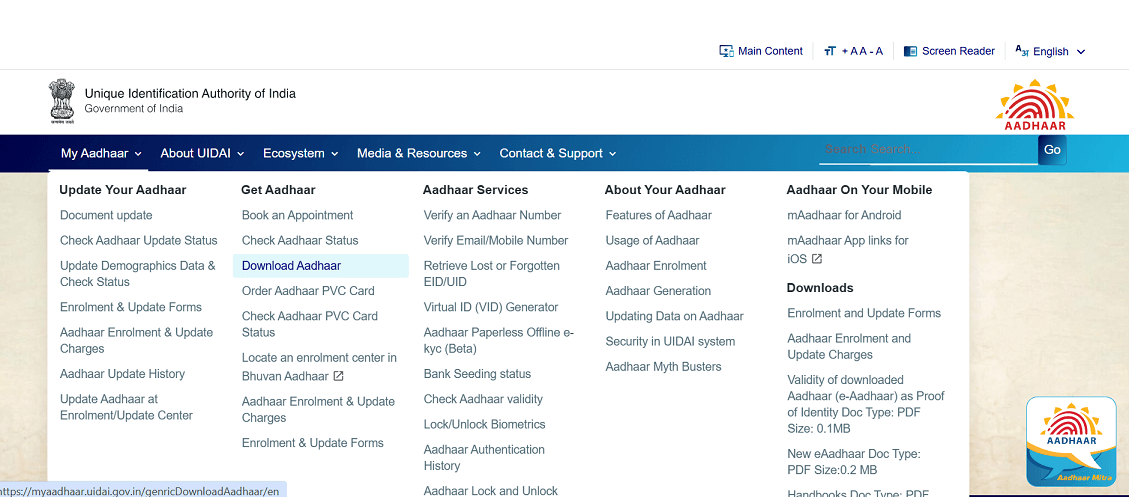
Step 3: Select the “Aadhaar Number” option, enter Aadhaar number, captcha code and click on “Send OTP”.
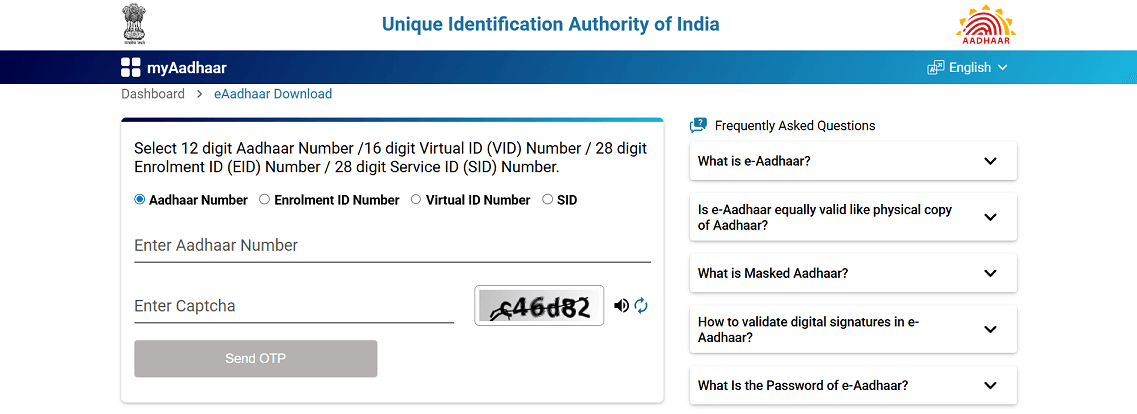
Step 4: You will receive the OTP on your registered mobile number.
Step 5: After entering the OTP in the required space, click “Verify and Download”.
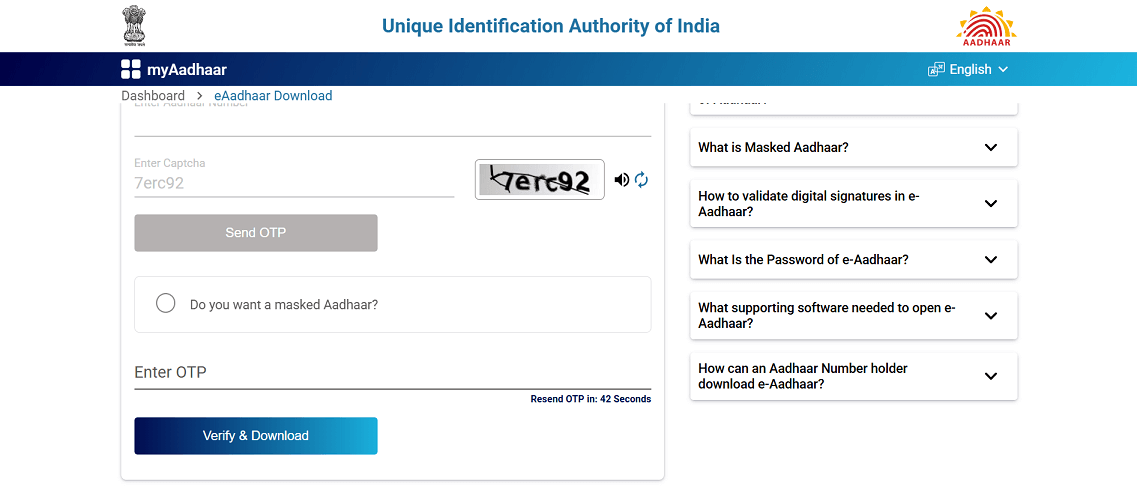
Step 6: You will find a password-protected Aadhaar card PDF in your download folder. To open the PDF, you need to type the required password. It combines the first 4 letters of your name in capital letters and your birth year in YYYY format.
Aadhaar Card Download by Mobile Number via mAadhaar App
Step 1: Download and install the mAadhaar app from Google Play Store or Apple App Store.
Step 2: Open the mAadhaar app, enter your mobile number to register on the app.
Step 3: Enter the OTP sent to your registered mobile number and log in to the app.
Step 4: Click on the “Download Aadhaar” option under the “All Services” section.
Step 5: Select if you want a “Regular Aadhaar” or “Masked Aadhaar”.
Step 6: Select “Aadhaar Number”, enter your Aadhaar number and captcha code and click “Request OTP”.
Step 7: Enter the OTP and click “Verify”.
Step 8: Your Aadhaar card (e-Aadhaar) will be downloaded in a PDF format. Enter the password to open the Aadhaar card PDF.
Aadhaar Card Download by Mobile Number via UMANG App
Step 1: Download and install the UMANG app from the Google Play Store or Apple App Store.
Step 2: Open the UMANG app, click on “My Aadhaar” under “All services” tab.
Step 3: Click “Download Aadhaar” option listed under “Aadhaar Download And Verification Services”.
Step 4: Enter your Aadhaar number and the captcha code.
Step 4: You will receive an OTP on your registered mobile number. Enter the OTP to verify your details.
Step 5: You will be able to download your Aadhaar card after OTP verification.
Download Aadhaar Card Without Mobile Number OTP
You will not be able to download the Aadhaar without the OTP. To download your Aadhaar online, you must use your biometrics to register your mobile number with the Aadhaar at the enrollment centre. Once your Aadhaar and mobile number are linked, you will be able to download e-Aadhaar Online.
If you want to get your Aadhaar Card without a mobile number visit the nearest Aadhaar Centre. The process is given below:
Step 1: Go to the nearest Aadhaar centre.
Step 2: Share the biometric details for verification like thumb verification, iris scan, etc.
Step 3: Don't forget to carry other identity proof like a PAN and Identity card
Step 4: After verification, the concerned person at the centre will give you a printout of the Aadhaar card. Rs.30 (including GST) is a fee for a normal colour print-out, while the PVC version will cost you Rs.50.
What are the Requirements for Downloading an e-Aadhaar Card?
To download your e-Aadhaar card online, you must meet the following requirements:
- A valid 12-digit Aadhaar number, Enrolment ID (EID), or Virtual ID (VID).
- A mobile number linked to your Aadhaar to receive OTP.
- Access to the UIDAI official portal, mAadhaar app or UMANG app.
- A stable internet connection to complete the process.
- A PDF reader to view the downloaded Aadhaar.
- The password to open the Aadhaar PDF file, which is the first 4 letters of your name in uppercase followed by your year of birth (e.g., RAVI1995).
You can download your Aadhaar card by mobile number via the UIDAI, mAadhaar app or UMANG app through a quick OTP verification. However, you cannot download Aadhaar card without a mobile number. In such a case, you can visit the nearest Aadhaar Seva Kendra, update your mobile number and download it online.
Also, read about:
- How to Apply for Aadhar Card?
- How to Get e-Aadhaar Card From UIDAI Website?
- How To Change Address In Aadhar Card Online?
- How To Change Name In Aadhar Card Online?
- How To Update Mobile Number In Aadhaar Card Online?
- How To Download Aadhaar Card?
- UIDAI - Latest News, Login, uidai.gov.in Website Guide, UIDAI Status & Services
