Aadhaar Card Customer Care Number
UIDAI offers multiple platforms for Aadhaar-related support, allowing residents to update details, check status, or raise complaints efficiently and securely.
This article outlines all available Aadhaar customer care services, including regional and state contact details, and guides you on effectively registering complaints or requests.
Aadhar Toll-Free Number
Unique Identification Authority of India (UIDAI), the statutory body that regulates Aadhaar cards and related services in India, has introduced 24X7 IVR (Interactive voice response) services. With this service, you can call UIDAI’s toll-free number - 1947, to get information about your Aadhaar card. It also provides support in the following regional languages apart from English:
- Hindi
- Telugu
- Tamil
- Kannada
- Malayalam
- Assamese
- Bengali
- Gujarati
- Marathi
- Punjabi
- Odia
The IVR service is available from 07:00 a.m. to 11:00 p.m. on Monday through Saturday and from 08:00 a.m. to 05:00 p.m. on Sunday. However, it is unavailable on the three national holidays of 26 January, 15 August, and 2 October.
With IVR services, you can locate Aadhaar enrolment centres, know your enrolment/update status, know your complaint status, verify your Aadhaar number, get a link to book an appointment to visit Aadhar Seva Kendra, etc. There are also various other grievance redressal units in most regional offices.
UIDAI Headquarters and Regional Contact Numbers
The headquarters of UIDAI is located in New Delhi. You can send your queries to UIDAI directly by mailing them to this address:
Bangla Sahib Rd,
Behind Kali Mandir,
Gole Market, New Delhi - 110001
Reception: 011 - 23478653
Toll free :1947
email:help@uidai.gov.in
The table below shows the contact information of UIDAI Regional offices:
City | Address | Numbers | Email ID |
Chandigarh | SCO 95-98, Ground and Second Floor, Sector 17-B, Chandigarh 160017 | 0172-2711947 | customercare.rochd@uidai.gov.in |
Bengaluru | Khanija Bhavan, No. 49, 3rd Floor, South Wing Race Course Road, Bengaluru - 560001 | 080 -22340865 | customercare.rosgn@uidai.gov.in |
Guwahati | Block-V, First Floor, HOUSEFED Complex, Beltola-Basistha Road, Dispur, Guwahati - 781 006 | 0361-2221819 | customercare.roghy@uidai.gov.in |
Delhi | Ground Floor, Supreme Court Metro Station, Pragati Maidan, New Delhi-110001 | 11-40851426 | customercare.rodelhi@uidai.gov.in
|
Mumbai | 7th Floor, MTNL Exchange, GD Somani Marg, Cuff Parade, Colaba, Mumbai - 400 005 | 022-22163492 | customercare.romum@uidai.gov.in |
Lucknow | 3rd Floor, Uttar Pradesh Samaj Kalyan Nirman Nigam Building, TC-46/ V, Vibhuti Khand, Gomti Nagar, Lucknow- 226 010 | 0522-2304978 | customercare.rolko@uidai.gov.in |
Ranchi | 1st Floor, JIADA Central Office Building, Namkum Industrial Area, Near STPI Lowadih, Ranchi - 834010 | 9031002292 | customercare.rorc@uidai.gov.in |
Hyderabad | 6th Floor, East Block, Swarna Jayanthi Complex, Beside Matrivanam, Ameerpet Hyderabad - 500 038, Telangana State | 040-23739269 | customercare.rohyd@uidai.gov.in
|
Apart from the above regional offices, you can also contact the below UIDAI State offices:
State | Address | Telephone No | Email ID |
West Bengal | Ground Floor, Telephone Bhawan, 34, BBD Bag (South), Dalhousie, Kolkata - 700001 | 033-22101060
| customercare.sokol@uidai.gov.inuidai.gov.in |
Madhya Pradesh | UIDAI State Bhopal, Ground Floor, BSNL Bhawan, Near Paryawas Bhawan, Arera Hills, Bhopal- 462026, Madhya Pradesh | 0755-2994732 | customercare.sobpl@uidai.gov.in
|
Bihar | 4th Floor, Lalit Bhawan Bailey Road, Jawaharlal Nehru Marg, Patna, Bihar - 800001 | 0612-2545678
| custom ercare.sopat@uidai.gov.in |
Odisha | UIDAI State Office Bhubaneswar, 3rd Floor, OCAC Tower, Acharya Vihar, RRL Post Office, Bhubaneswar, Khordha, Odisha - 751013 | 0674-2914217
| customercare.sobh@uidai.gov.in |
Gujarat | UIDAI Gujarat State Office, 4th Floor, Telephone Bhawan, 23, Chimanlal Girdharlal Rd, Sardar Patel Nagar, Ellisbridge, Ahmedabad, Gujarat - 382435 | 079-29911701
| customercare.soahm@uidai.gov.in |
Kerala | UIDAI State Office Door Sanchar Bhavan PMG Junction Pattom Village Thiruvananthapuram Kerala - 695033 | 0471-2990710 | customercare.sotvm@uidai.gov.in |
Aadhaar Card Grievance Redressal Channels
You can file an Aadhaar-related complaint primarily through the following channels:
- Through Email: You can address your issue relating to Aadhar by sending an email to help@uidai.gov.in.
- Through Post and Contact Centre: You can send your queries via post by sending a letter to the headquarters of UIDAI or any regional centres. The grievances will be examined internally and forwarded to the concerned regional office or concerned division. The concerned division or regional office will handle the grievance and take necessary action.
- Through Toll-free number: For any concerns, you can call the toll-free number 1947. You can also call the regional centres mentioned above.
- Through the UIDAI website: You can complain on UIDAI’s website and also track the status of the complaint.
Steps To File a Complaint Online Through UIDAI’s Portal
Here is the step-by-step guide for filing a complaint on the UIDAI Portal:
Step 1: Go to the UIDAI website.
Step 2: As per your preference, select the respective language.
Step 3: Click the ‘Contact & Support’ option and select ‘Grievance and Feedback’ under the ‘Grievance Redressal Mechanism’ heading.
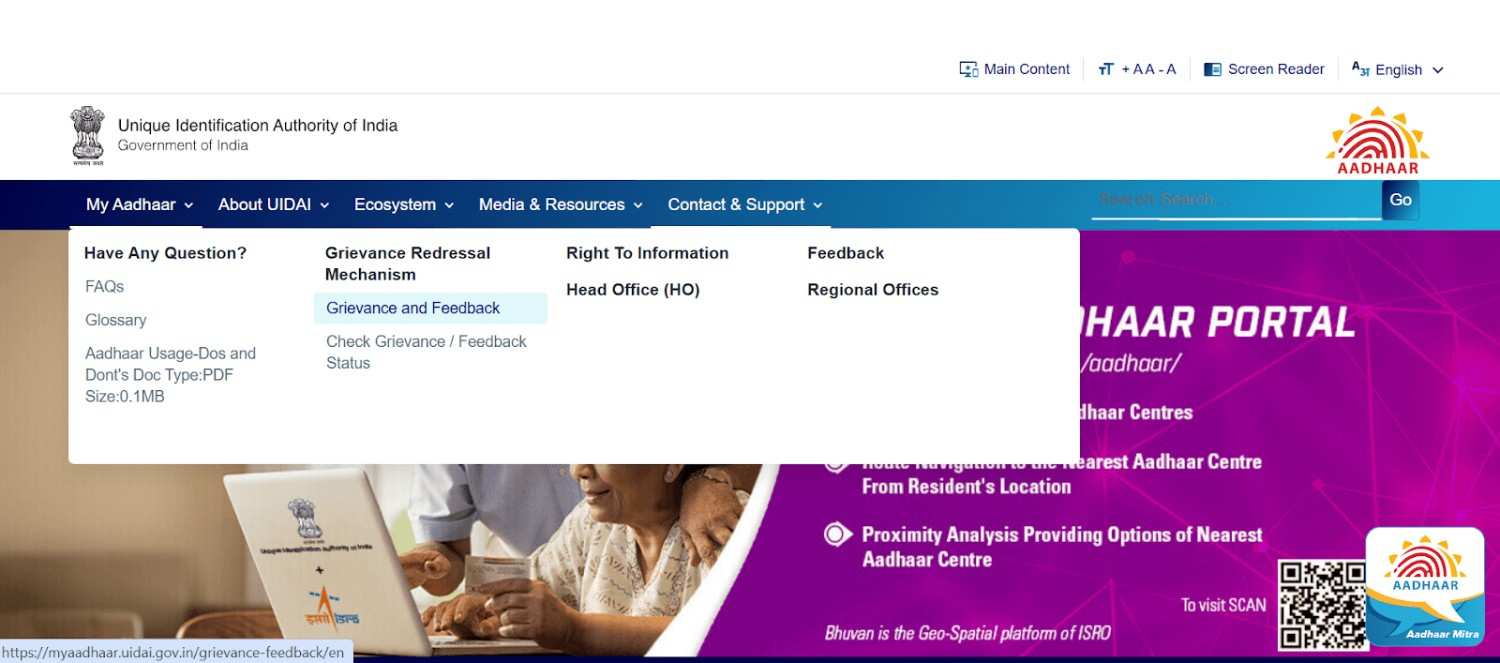
Step 4: Enter the necessary details, such as name, mobile number, email address and state.
Step 5: Select the grievance type and category type, enter the EID/URN or SRN, captcha code, and click ‘Submit’.
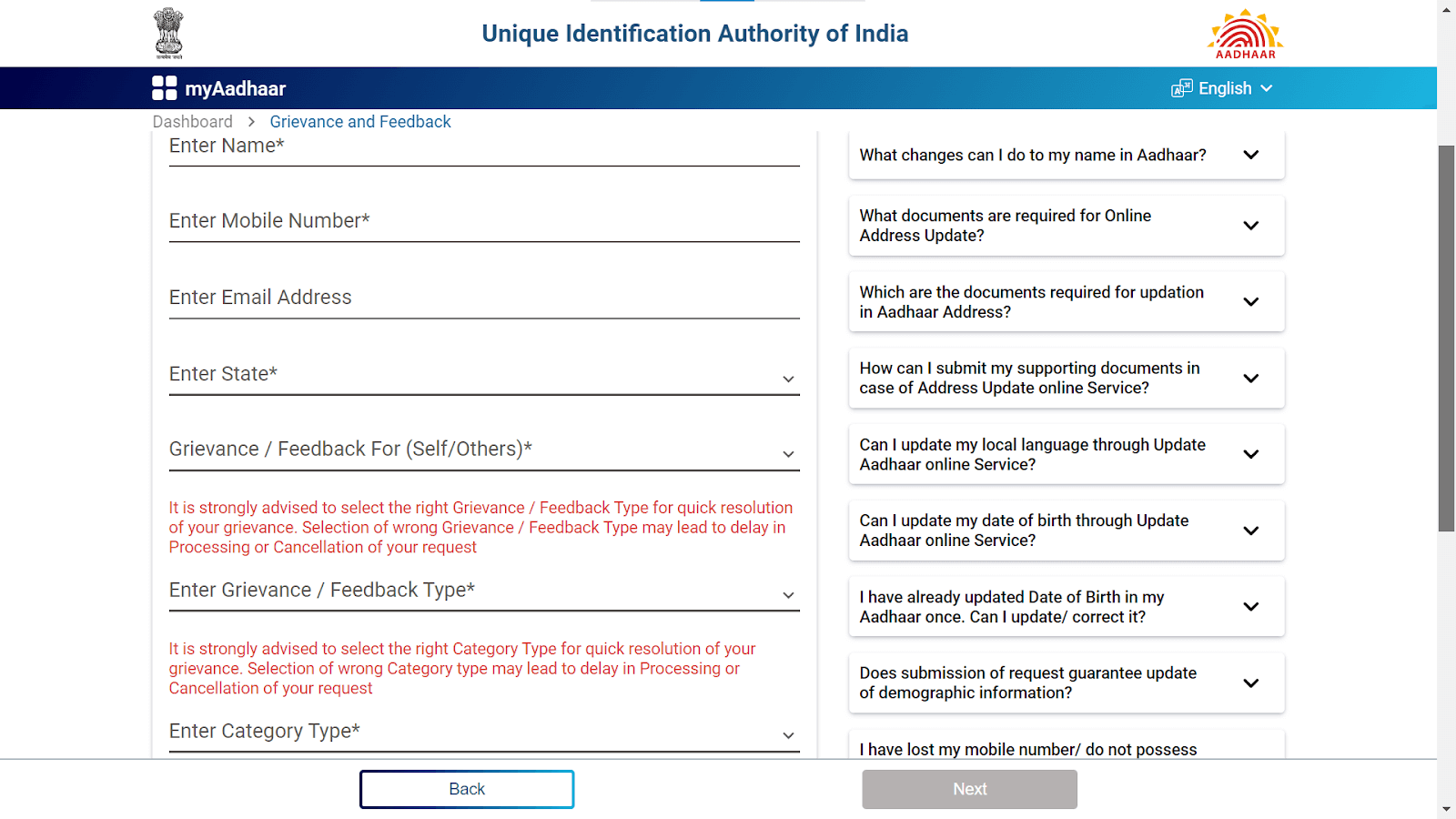
If you are an Aadhaar card holder, you can file complaints relating to Aadhaar through various channels. You can send queries or make a complaint through their toll-free number, via post, chatbot, and so on. Make sure to note down your complaint acknowledgement number/service request number after logging a complaint.
Also read about:
- How to Apply for Aadhar Card?
- How to Get e-Aadhaar Card From UIDAI Website?
- How To Change Address In Aadhar Card Online?
- How To Change Name In Aadhar Card Online?
- How To Update Mobile Number In Aadhaar Card Online?
- How To Scan Aadhaar Card Using QR Code?
- How to Check & Download Aadhaar Update History Online?
- How To Check Aadhaar e-KYC Online And Offline?
